While you can’t always be there to physically monitor your child’s phone, parental control apps like FamilyTime can help you protect your kids online.
Keep reading to see what the FamilyTime app has to offer, and whether it’s worth purchasing:
Our review of the FamilyTime app
Customer reviews of FamilyTime
Features of the FamilyTime app
Bottom line: Is FamilyTime a good app for parental controls?
What is FamilyTime?
FamilyTime is a parental control app that offers an extensive list of features, including:
- Location tracking
- App usage monitoring
- Screen time limits
- Message monitoring
- Call monitoring
- Internet filters
Two parents can set parameters, and it also has child-oriented features like PickMeUp and SOS notifications.
You can download the FamilyTime app on Apple and Android devices.
Is FamilyTime a good app?
FamilyTime is a good app if your main goals are to limit screen time and set phone use parameters for your children.
The app allows you to schedule times when your child can’t use their phone so you can have a device-free dinner or turn off devices at bedtime.
You can also set daily app time limits to control time spent on specific apps and reward your kids with “fun time” later on. Fun time is basically a time bank for unused app time, but the parent controls the timeframe it’s allowed to be used. So if your child didn’t spend all their Instagram or YouTube minutes, you could schedule a weekend timeframe where they can enjoy those leftover minutes.
When it comes to monitoring features, FamilyTime does offer helpful reports on app usage, location tracking, and complete access to call and text history. But you can’t see your child’s search history or see what your child sends and receives on social media and other SMS apps. This can be very limiting if you want more intel on what your child is up to.
But even though the FamilyTime app offers almost every parental control feature you can think of, many reviewers note that some features do not work as advertised (more on that below).
14 best free and online, court-accepted parenting classes
How does the FamilyTime app work?
The FamilyTime app offers a free 3-day trial and different subscription options based on the number of monitored devices.
After you, the parent, install the FamilyTime app on your phone, you’ll download FamilyTime Jr. on your child’s phone.
Once you link the accounts, you can start setting up parameters and limits on your child’s device and see their phone usage and location.
Our review of the FamilyTime app
3/5 stars
After setting up the FamilyTime app, some features immediately didn’t work. The customer support folks were fairly helpful and helped fix most of the problems. But, we never got the daily app limit and app blocker to work.
Features like the internet filter are limited — you could only block three broad categories (porn, drugs/abortion, and dating/gambling). The internet filter also didn’t consistently filter out taboo content — I literally searched “porn,” and lots of porn showed up.
FamilyTime’s text and call-monitoring features were very extensive and allow you to see complete call logs and text history down to the contact, time, and message. You can also flag contacts and receive messages if that person has any contact with your child.
But the app doesn’t monitor social media or all SMS apps, so messages can slip through the cracks. You can of course, just block or limit social media use, but you won’t have total access to posts or messages. Tech-savvy kids will likely be able to figure out workarounds, and it’s surprisingly easy to delete the app altogether from the child’s phone.
Screen time limits were the best feature, allowing parents to block phone use during meal time, bedtime, or other set intervals. FamilyTime really lets the parent sit in the driver’s seat and make the decisions on what times and usages are acceptable.
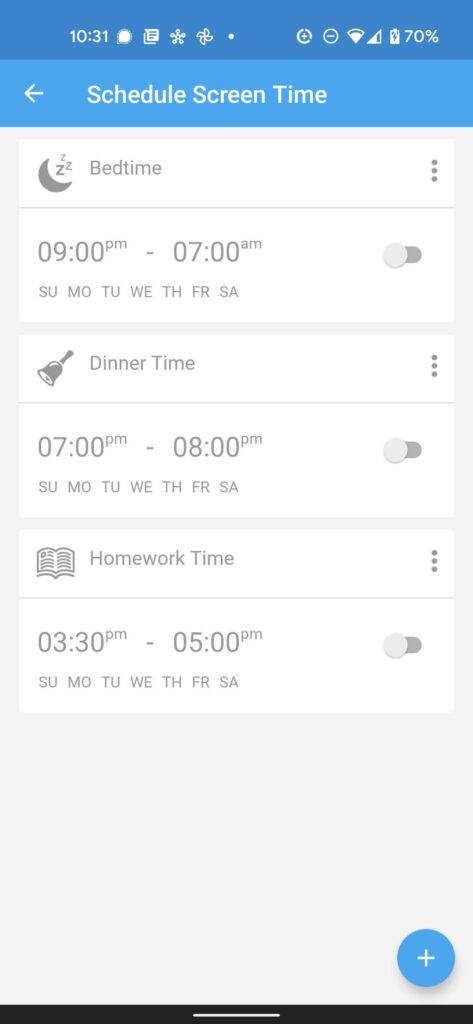
FamilyTime’s PickMeUp and SOS features are also convenient features for your child to quickly send alerts if they need you.
The geofence (a GPS-defined boundary) and location tracking features also were pretty reliable features to see where your child is and get check-ins when they leave or arrive at designated areas. But some folks may already be familiar with using free phone trackers on Android and iCloud that basically do the same thing.
Court-monitored communication? Get a co-parenting app
Other FamilyTime app reviews
Other FamilyTime app reviews are similarly mixed, but overall, the parental control app is fairly well rated. There are, however, many vocal reviews about features not working as promised and issues with canceling subscriptions.
BBB rating
N/A
FamilyTime does not have a Better Business Bureau rating.
Google Play reviews
2.7/5 stars (11,900+ reviews)
The majority of Google Play reviewers praised FamilyTime as an easy and efficient solution to monitor their child’s mobile use. Folks also really liked the vast array of features.
But some FamilyTime reviews noted glaring tech issues that weren’t easily resolved, causing them to delete the app.
App Store reviews
1.3/5 stars (8 reviews)
On the App Store, FamilyTime earned a lower rating. The biggest FamilyTime app complaints were about inconsistent performance and people complaining it was incredibly easy for kids to delete the app.
Trustpilot reviews
2.9/5 stars (580+ reviews)
Trustpilot reviewers also gave FamilyTime a high rating, but many 5-star ratings don’t actually note app performance. Most reviews are vague accounts of helpful customer service representatives.
Reviews with low ratings noted glitches and bad customer service experiences.
Does FamilyTime cost money?
Depending on how many devices you’d like to monitor, FamilyTime subscription prices range from:
- $29/year ($2.41/month per device for 1 child device)
- $49/year ($4.08/month per device for 3 child devices)
- $69/year ($5.75/month per device for 5 child devices)
There is a free version of the app, but it has limited features like call tracking, viewing installed apps, app usage reports, and SOS notifications.
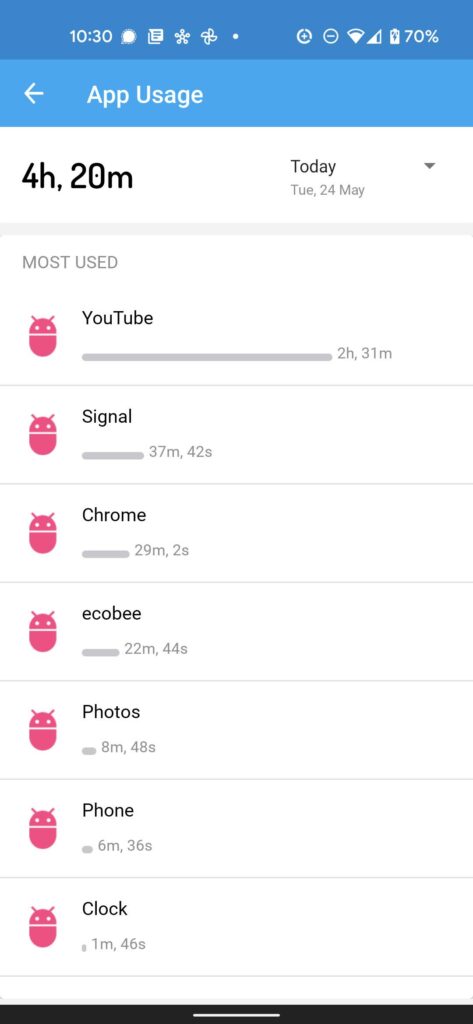
FamilyTime app features
FamilyTime boasts a ton of features, but not all of them are available on both Android and Apple devices.
Here’s a breakdown of the app’s advertised features:
Family Care
Standard app and internet blocking features, plus safety and custom screen time use settings, including:
Daily App Limit
Set a custom time limit where your kid can access certain apps.
App blocker
Block apps you don’t want your child to access by creating a custom Blacklist.
Internet filter
Filter internet searches for three categories: porn, drugs/abortion, and dating/bambling. You can also enable SafeSearch for Google, Bing, and YouTube.
SOS/Panic button
A button on your child’s device that allows them to send you an alert and their location if they’re in danger.
Limit screen time
Define custom times your kid can’t use their phone to help limit screen time and unplug during key times like dinner or bedtime.
FamilyPause
A button that allows you to freeze your child’s device so they can’t use it.
Internet schedule (Android only)
Pause web search only for specific times and days by creating a custom schedule.
Teen Safe Drive (iOS only)
Set speed limit parameters to get notifications if your child is driving too fast.
Watchlist contacts
Create a specific contact list of people you don’t want calling or texting your kid, and you’ll get alerts if they try to reach out.
TimeBank
Any time your child doesn’t use in their Daily App Limit is put into a “bank” to spend later.
FunTime
Set timeframes where your child can use minutes they’ve accumulated in their TimeBank.
Family Tracker
See where your kid is at all times, and get notifications about specific areas with:
Location history
See where your child has visited down to the time and address.
Places – mobile geofence
Get push notifications when your child enters or leaves custom virtual geofences (GPS parameters set by the parent).
Family locator
This shows you where all your family members are located on one virtual map.
Family Watch
Allows you to monitor mobile activities across messaging, calls, apps, and internet search with:
Call history
Shows you the time, date, and contact information for calls.
Web history (Does not appear on Android)
Check in on your kid’s search history.
Installed apps
This shows you what apps your child has recently downloaded.
Contacts
Gives you a complete look at your kid’s contact list.
Bookmarks (iOS only)
See what your child has bookmarked searching the web.
Monitor text messages
See a log of all your child’s text messages, who sent or received them, and the time and date they were sent.
App usage
This shows you how much time your child spends on certain apps.
Family Buzz
Additional alerts keep tabs on your kid’s location and safety with:
SOS alerts
Even if screen time is limited, your child can tap this button on their phone to send you an alert if they feel they’re in danger.
PickMeUp alerts
Another alert button on your child’s app that notifies you to pick them up with their location.
Instant app blocker alerts
Get alerted when your child tries to access blocked apps.
Family Link
Additional ways to connect with family members and share information, which are not currently available but will be soon:
- Family talk (coming soon): Family messaging platform to keep in touch.
- Family calendar (coming soon): Create a shareable family calendar of events (great if you’re co-parenting with an ex).
FamilyTime pros and cons
Here are our main thoughts after combing through reviews and experiencing the app ourselves:
Pros:
- Geofencing alerts are usually precise and reliable
- Limit screen time feature and Internet schedule helps set boundaries
- Gives a thorough view of text and call history
- Two parents can monitor and set restrictions
- PickMeUp and SOS alerts give your child alternative ways to contact you in emergencies
- Good customer service
Cons:
- Can be expensive
- Limited to mobile devices and some tablets
- Not all features are available on iOS and Android
- Features often glitch or don’t work as advertised
- Very easy for kids to uninstall
- Internet filter can be skirted and unreliable
- SMS and call monitoring limited to original call and text apps
Alternatives to FamilyTime
There are lots of other apps like FamilyTime that offer similar features. Here’s how they stack up:
FamilyTime vs. EyeZy
EyeZy has similar features like text monitoring, location tracking, screen-time restrictions, and internet controls. But unlike FamilyTime, EyeZy allows you to monitor social media activity on Facebook Messenger, Google messages, TikTok, Snapchat, Instagram, and more.
Depending on the plan, EyeZy prices range from $9.99/month to $47.99/month.
EyeZy Reviews: 4.6/5 App Store / 2.7/5 Google Play
FamilyTime vs. FamiSafe
FamiSafe also has similar parental control features but also allows you to block specific websites and search terms online. FamiSafe will send you alerts if your child sends or receives certain words you mark as “suspicious.”
Plans range from $9.99/month to $59.99/year.
FamiSafe Reviews: 4.5/5 App Store / 3.1/5 Google Play
FamilyTime vs. Qustodio
Like FamilyTime, Qustodio includes text and call monitoring, SOS notifications, and screen time limits. But the app gives you more control over restricting specific websites and monitors social media posts. Qustodio also works on PCs and Macs, and you can get alerts if your child searches specific keywords.
Plans range from $54.95/year to $99.95/year.
Qustodio Reviews: 4.2/5 App Store / 3.7/5 Google Play
Positive Parenting Solutions review: Is it worth it?
Bottom line: Is FamilyTime a good app for parental controls?
FamilyTime works great as a screen limiting and child GPS app, but other features like internet filtering and text message monitoring may be easily thwarted by precocious kiddos.
App glitches may also make some features unusable or require you to reach out to customer support.
FamilyTime is a parental control app that offers an extensive list of features, including: location tracking, app usage monitoring, screen time limits, message monitoring, call monitoring, and Internet filters.
FamilyTime is a good app if your main goals are to limit screen time and set phone use parameters for your children.
After you, the parent, install the FamilyTime app on your phone, you’ll download FamilyTime Jr. on your child’s phone.
Depending on how many devices you’d like to monitor, FamilyTime subscriptions start at $29 per year for one device and up to $69 per year for five devices.


Dear Carley Millhone, Please consider amending your review and/or opinion of the FamilyTime app. Thank you.
ANY APP BUT THIS ONE. FRAUD. THEFT. PRODUCT DOES NOT WORK.
Please see my recent email to Family Time below…
Dear FamilyTime,
On 06/16/24 you stole $28.69 from me via my credit card. As per my last email, this charge was not authorized. This is a second notice to refund my money at once.
I cancelled this membership last July 3, 2023 because your app, software and “service” NEVER WORKED. I spent HOURS of time patiently trying to understand any direction you provided and making adjustments to the app, webpage or my daughter´s phone. NOTHING WORKED. Your customer service is horrible, emails were repeatedly unanswered, and your chat service gives instructions which do not fix any problems! You offer NO PHONE NUMBER or other method of speaking with a human.
I will publish this message in as many parent review apps and webpages as I can find. You should be shut down immediately!
Copied here is the Secretary of State and Attorney General of MA. Hopefully, they will investigate you, realize your business practices are fraudulent and then blacklist you. Good luck in bankruptcy court!
John
If I could Give Family Time a negative I would. The App doesn’t do half of what it claims. The only fix they seem to have when they screw it up is to uninstall it and reinstall it. Which takes a ridiculous amount of time to do and get it set back up. Even then it doesn’t fix the problem . When you cancel the service, it takes them forever to refund your money, if they ever do. Then a year later they charge you again another year of service you canceled a year ago for the same piece of crap service, and don’t refund your money despite being shown proof that the service was canceled a year before. They constantly have some BS excuse about why they stole your money and why they aren’t giving it back.DO NOT TRUST THESE LIARS AND THEIVES.
I personally found this one of the worst apps of its kind. Almost none of the promised functions work, and customer service is mediocre and unhelpful. There’s so many better apps out there than this. It is even surprising that it is allowed to stay on the App Store and Google Play Store.
My experience was bad. Not only app did not work properly, but I realized customer service was very mediocre. Uninstalled.
Warning do not waste your money! I worked with their support for over a month and could not get it to work. The only way to talk to billing is through email. I was told that I would get a refund and 5 months later still have not gotten one. The emails always read “Our billing department is currently processing your refund issue.” I have worked as an IT engineer 30 years and this is the worst software company I have worked with. Do not use FamilyTime and save yourself time, money, and headaches.
On another review someone posted that there is a code set up to not allow the child to delete the app? Have you found out if this is true?
Also what features will not work with ios?