Co-parenting can be overwhelming, or even toxic. Luckily, there’s an app for that. Keep reading to learn more.
Emma’s quick take on co-parenting apps
What to look for in a co-parenting app
What is the best co-parenting app? Answer: Our Family Wizard
Best app for tracking co-parenting expenses: Onward
Best app for co-parent communication: Our Family Wizard
Best app for a child custody calendar: Our Family Wizard
Reviews of more paid co-parenting apps
- Custody X Change app review
- Talking Parents review
- coParenter review
- 2Houses review
- WeParent review
- Custody Junction review
- Fayr app review
- Alimentor 2 review
Reviews of other free co-parenting apps
Bottom line: Are co-parenting apps worth it?
Emma’s quick take on co-parenting apps
Co-parenting apps can simplify scheduling, keep everyone on track. The right app might even make co-parent communication, schedules, activities and contacts easier and more effective — which is great for kids, moms, dads and even step-parents and grandparents.
- Best of the co-parenting apps is Our Family Wizard
- More paid co-parenting app reviews and free co-parenting app reviews
Interested in 50/50 parenting? Read my book, The 50/50 Solution: The Surprisingly Simple Solution that Makes Moms, Dads and Kids Happier When Parents Split (Sourcebooks, March 26, 2024):
What to look for in a co-parenting app
A quality co-parenting app will help you keep track of important appointments, document kid drop-off/pick-up, tally expenses, show proof of payment, compliance and non-compliance, and share information and photos about the children's days.
What is the best co-parenting app? Answer: Our Family Wizard
Our #1 recommendation for a co-parenting app is Our Family Wizard. This is one of the oldest, and most widely used co-parenting apps, and has all of the recommended features, plus high user reviews. Our Family Wizard is also widely accepted by family courts — many of which require parents to use it.
Start your free 30-day trial of Our Family Wizard now >>
Why OurFamilyWizard is our top choice for best co-parenting app
- A+ Better Business Bureau rating for its parent company Avirat
- Approved by the most courts out of all co-parenting apps
- Our Family Wizard costs $149.99 for the Essential plan, $216 for the Premium plan, or $299.88 for the Max plan per year, per parent, and has a 30-day risk-free trial — a price that is in-line with other co-parenting apps.
- Our Family Wizard offers discounts for military families, and free for low-income parents.
- Parents can also add unlimited other people, including kids, grandparents, bonus / step parents, babysitters and nannies, as well as attorneys and mediators.
- In the event that you must submit records to a judge, mediator or attorney, Our Family Wizard allows you to download submissible records.
- Unique ToneMeter helps you type emotion-free texts and emails to your ex by flagging inflammatory words — before you hit send.
Learn more in our OurFamilyWizard review.
Or, learn more about Our Family Wizard now >>
One of the first co-parenting apps, OurFamilyWizard lets you and your ex keep financial records, store and share info (“New babysitter’s number is…”), and contribute to an online diary. Its “message board” function lets you and your ex chat about the kids and keep each other up to date (“Leaving the birthday party now, will have Sadie back to you within half an hour”).
OurFamilyWizard has a tool called ToneMeter that can help improve co-parenting communication. The ToneMeter scans your texts as you write them, and points out “emotionally charge phrases” so that you can think – and maybe rewrite – before you send a message. Sorta a babysitter for the parents.
Once you sign up and login, OurFamilyWizard will give a monthly overview of co-parenting, including money spent (or reimbursed), number of messages sent/received and the percentage of time the kids were with you.
Available for Apple and Android, OurFamilyWizard has a 4.2 rating on Google Play and a 4.5 rating on the App Store.
OFW price
- $149.99 for the Essential plan, $216 for the Premium plan, or $299.88 for the Max plan per year, per parent
- 30-day risk-free trial
- Babysitters, kids, step-parents, grandparents, attorneys can be added for free
- Our Family Wizard offers discounts for military families
- Free for low-income parents.
Check out Our Family Wizard now (free to try) >>
Or, read our review of OurFamilyWizard.
Is the Our Family Wizard co-parenting app court-approved?
Ask your attorney or judge, but OFW is approved by the most courts in the country out of all the co-parenting apps — and many judges require parents use it (and may attorneys highly recommend it).
Best app for tracking co-parenting expenses: Onward
Onward is a co-parenting app that helps parents share their kids' expenses without awkward interactions. The app allows you to:
- Add expenses
- Upload receipts
- Pay each other back
- Track your spending
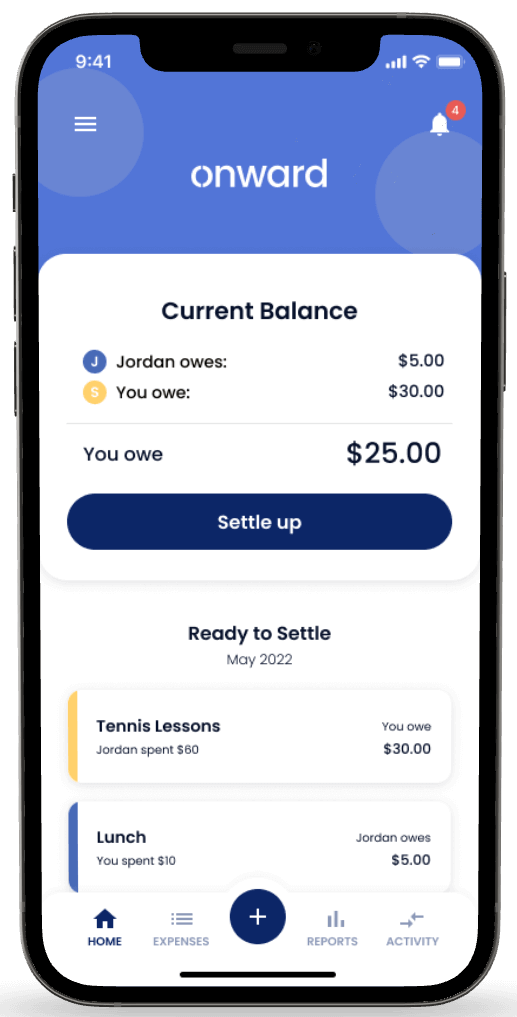
We like Onward because it's easy to use and secure. The app allows you to categorize your expenses so you can visualize how you're spending money on your kids.
Onward has 4.5 out of 5 stars on the App Store and 3.8 on Google Play. Here's what app users like about it:
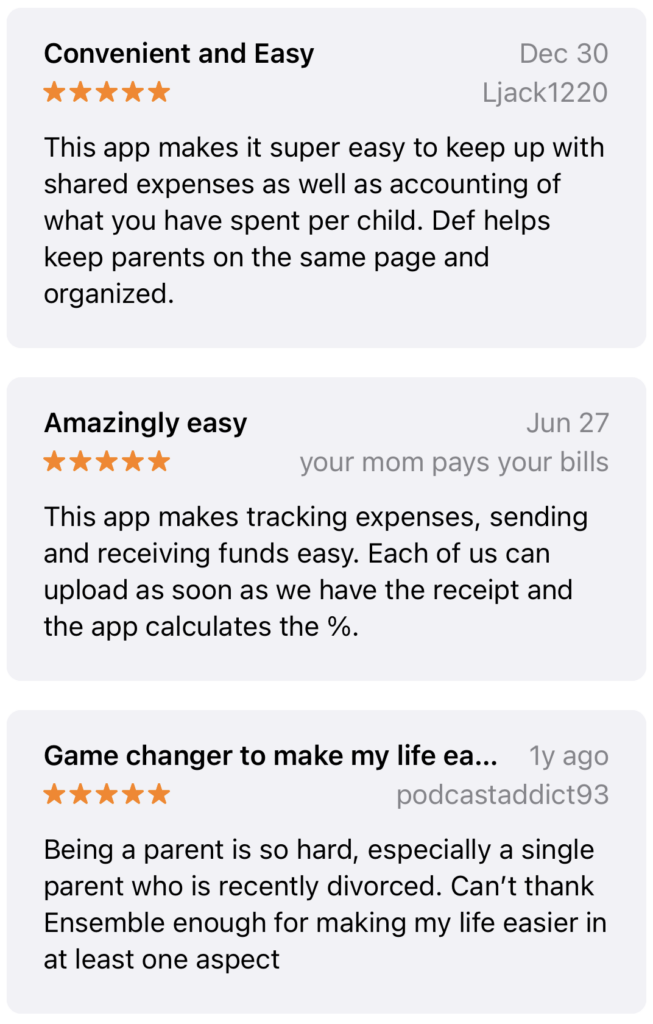
Onward has a 30-day free trial, then it starts at $9.99 per month.
Start tracking expenses free for 30 days with Onward >>
Best app for co-parent communication: Our Family Wizard
Co-parent communication involves more than just texting. Scheduling, negotiating inevitable schedules changes, expenses, documents, contacts and more are also critical. Our Family Wizard does a good job of addressing these challenges.
Some single moms and dads use apps because a lawyer, judge or mediator mandated them to facilitate parallel parenting. But even with amicable divorces, co-parenting apps can be a great way to communicate, stay organized and have a better relationship with your child’s other parent.
Technology can go a long way in smoothing a path forward to a collaborative, peaceful co-parenting relationship.
Court-monitored communication? Get a co-parenting app
Best app for a child custody calendar: Our Family Wizard
Again, Our Family Wizard wins, thanks to the child custody calendar integration with the messaging, ability to request, accept and refuse change requests, as well as recording and requesting of expenses.
A definitive list of 7 co-parenting boundaries you need to know
Reviews of more paid co-parenting apps
Search for “co-parenting apps” on GooglePlay or iTunes and you’ll be instantly overwhelmed. I’ve narrowed the field for you …
Custody X Change app review
Custody X Change has features typical of co-parenting apps, such as shared calendars and secure parent-to-parent communication. A useful feature is its custody plan template, which can save both cash and aggravation. For example, you might forget about expenses like school supplies, or that drop-off/pick-up transportation should be shared equally.
Custody X Change has three versions, all of which install directly from the browser, but there is no app. 30-day money-back guarantee.
Free: Limits on what you can save, print and share.
Bronze: $8/mo. or $97/yr.:
- Create your schedule
- Get a written parenting plan
- Journal what happens
- Up-to-date notifications
Silver: $12/mo. or $147/yr.:
- All Bronze benefits
- Create your schedule
- Get a written parenting plan
- Journal what happens
- Up-to-date notifications
- Calculate time and overnights
- Prove your time with graphs
- Get reimbursed for expenses
Gold: $16/mo. or $197/yr.:
- All Silver benefits
- Time calculations
- Tracking extra and denied time
- Private journal for recording events
Is the Custody X Change co-parenting app court-approved?
Custody X Change is recognized by some courts.
Talking Parents review
This one’s a hybrid: TalkingParents is a co-parenting communications tool that has a free website version (where you will see ads), as well as a paid version for Apple and Android apps.
Both free and paid versions have messaging, a shared calendar and personal journal. The paid app also has features like file storage and unlimited downloads for conversations and journal records — which you may want or need for court appearances or mediation with your attorney.
Paid versions cost $9.99 (Standard) or $24.99 (Premium) per month. For free memberships, you can pay a one-time $9.99 fee for 24-hour access to download messages, calendar or expense PDFs. Certified versions of these records start at $29.99, plus 19 cents per page for Premium.
Depending on your needs, Talking Parents may be more expensive than OurFamilyWizard.
TalkingParents has a 3.0 rating on Google Play and a 4.4 rating on the App Store.
Is the Talking Parents app free?
Yes, there is a free version, but with the paid version you have access to download messages and the calendar.
Is the Talking Parents co-parenting app court-approved?
TalkingParents is approved in many districts, but you should ask first.
coParenter review
This app has the expected features, such as a shared calendar, document library and check-in records. However, coParenter has something unique: a team of child specialists, mediators, therapists and retired judges on hand, ready to provide conflict resolution help in real-time. You can also ask for co-parenting coaching with any issues, and tips on effective co-parenting communication.
CoParenter offers a free 30-day trial. It costs $12.99 per month. You can get an annual plan for $119.99 per year for one parent, or $199.99 per year for two parents. It has a 3.2 rating on Google Play and a 3.6 rating on the App Store.
Is the coParenter co-parenting app court-approved?
coParenter is approved by some courts.

2Houses review
The 2Houses app has the usual features, such as a shareable calendar, expense tracking, messaging and document storage.
If you’ve got kids with more than one ex, the website version of 2Houses lets you set up different “families” on the same account. And if an ex isn’t interested in joining the platform, you can invite a step-parent or other relative to step up.
2Houses costs $14.17 per month total ($169.99 billed every 12 months), for both parents, and has a 14-day free trial. It has a 2.9 rating on Google Play and 4.0 on the Apple App Store.
Is the 2Houses co-parenting app court-approved?
Whether 2Houses is approved by your court requires you ask the court.
WeParent review
Like other co-parenting apps, WeParent is designed to manage the ins and outs of separated/divorced parenthood. Features like a shared calendar, the custody schedule, secure messaging and document storage keep everything in one place.
You create an account, then link in your co-parent and anyone else you’d like; it’s possible to do group messages as well as co-parent communiqués.
There’s a 14-day free trial; after that, WeParent costs:
- Monthly: $9.99 / month
- Annual: $99.99 / year
- Lifetime: $199.99 / one-time
WeParent has a 3.7 rating on the Apple App Store and a 2.8 rating on Google Play.
Is the WeParent co-parenting app court-approved?
WeParent is recognized by many courts.
50 scholarships and grants for single moms

Custody Junction review
Custody Junction is an older co-parenting website, with no app, and a very dated interface. There are other apps for a similar price of $47 per year.
Is the Custody Junction co-parenting app court-approved?
Maybe.
Fayr app review
Fayr has been on the market since 2018, and is already a leader in co-parenting apps. Founder Michael Daniels secured co-parenting advocate Gwyneth Paltrow as an investor and advisor by winning the Shark Tank-like show “Planet of the Apps.”
Fayr has features very similar to Our Family Wizard, with a calendar, scheduling features, expense tracking, a file vault, geo-location, and private messaging feature.
Fayr pricing:
- $9.99 monthly
- $99 if paid annually
- $399 for a two-year subscription
Fayr has a 4.0 on the App Store and 3.1 rating on Google Play and as of November 2024, the app's last update was April 7, 2025.
Is the Fayr app court approved?
Fayr is court-approved in some locations.
For less than $200, Amy McCready's self-directed online program Positive Parenting Solutions gets rave reviews by parents who say it changed their families. Read our review — and whether it is worth it.

Alimentor 2 review
Alimentor 2 is at its heart a child custody calendar app. It can be used in preparation of a child custody case, or to monitor compliance once an agreement has been reached. Right now, it’s only available for iPhone and iPad. It comes with a number of features that co-parents find helpful, including:
- Custody calendar. This details not only the planned custody calendar, but also documents any deviations from your visitation agreement.
- The ability to track parenting time. In addition to logging drop off and pick up hours, you can also track the total number of hours and overnights the child spends with each parent.
- Call history. To track child/parent calls, their duration, and any unanswered calls.
- Expense tracking. To track what you’re owed, what you’re due, what you’ve spent. You can export this to a spreadsheet.
To use the app, you’ll need to make a one-time payment of $4.99.
Is the Alimentor 2 app court approved?
The fact that Alimentor 2 bills itself as a “child custody calendar app with court admissible reports,” implies that it is court approved.
Reviews of other free co-parenting apps
AppClose review — totally free co-parenting app
Available for Apple and Android, AppClose is the only completely free co-parenting app in this list. Often billed as an alternative to OurFamilyWizard, AppClose has been around a long time and reports tens of thousands of users.
Along with features like messaging, shared calendars and the ability to create a shared parenting plan, AppClose has its own built-in payment platform, “ipayou,” with an integrated expense tracker. You or your ex can scan in receipts and request reimbursement, and then settle up electronically.
AppClose allows you to export (for free) all communication and calenders.
Messaging is done by text within the app, which you can do with your co-parent, alone or in a group chat with other family members or caretakers you can add (also for free). The messages are time- and date-stamped. Another feature, AppClose Solo, lets you send notes to people who aren’t connected through the app, through text, e-mail or social media.
AppClose is indeed totally free, but users report the calendar is not user-friendly, and overall user experience is poor compared to paid competitors.
AppClose has a 4.6 rating on Google Play and a 4.7 rating on the Apple App Store.

Is the AppClose co-parenting app court-approved?
AppClose is approved in many courts, and many family attorneys recommend it, but you should make sure it is accepted by your judge if you are required to use a co-parenting app.
FamilyTime app reviews: Is FamilyTime a good app for parental controls?
Bottom line: Are co-parenting apps worth it?
Many families choose to use a co-parenting app because it keeps all the co-parenting info and communication in one place. Others are required to use it by court order. Others opt to use general technology like text, Google calendars and Venmo to communicate with their kids’ other parent. Whatever method, tech is essential in successful co-parenting. Check out OFW free now >>
Read more of our guide for better co-parenting and co-parenting tips.
Feeling hopeless in dealing with your co-parent? Read: How co co-parent with a narcissistic or toxic ex
Our #1 recommendation for a co-parenting app is Our Family Wizard. This is one of the oldest, and most widely used co-parenting apps, and has all of the recommended features, plus high user reviews.
Many families choose to use a co-parenting app because it keeps all the co-parenting info and communication in one place. Others are required to use it by court order. Others opt to use general technology like text, Google calendars and Venmo to communicate with their kids’ other parent. Whatever method, tech is essential in successful co-parenting.

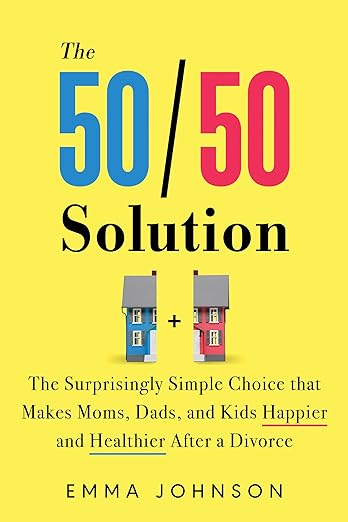

I actually don’t find the OFW calendar nor the inputting of a non-traditional custody schedule user friendly. With the calendar-at-a-glance, you can’t see what the drop off time is and you have to set the wrong parent to the custody day in order to assign the drop off time. For example, when my ex has custody, but works the next day, he has to drop our son off at bedtime on his custody day. In order to put that in the calendar, I have to assign the day to me, which makes it look like it is my custody day. Additionally, you can’t see the actual custody drop-off times and you can’t see important calendar events when creating a non-standard custody schedule. Our custody schedule is created around his 24-hour shifts. So, I have to have multiple other calendars open when selecting his custody days. This creates the opportunity for errors and obviously arguments. Finally, you can’t import non-OFW calendars. My ex puts his work schedule into his personal Google or Yahoo calendar. But, he or I will have to take the extra step to input it into the OFW calendar. Seriously, in this day and age? This is the only app I’ve seen that doesn’t allow for importing of other calendars. We can’t be the only co-parents with non-traditional work and custody schedules. For the cost of OFW, it should be a LOT more robust and the calendar-at-a-glance should show the actual drop-off time. AppClose does allow for importing of the calendars. I have yet to fully explore AppClose but I think the cost of OFW is ridiculous.
I think they all are bad and not suitable really. As with many others. Prices are high for what it really is and can be achieved freely. Thanks for comment, ill keep on searching. Pay per parent is terrible too. Like for what reason would the other side want to in the first place? They will choose something else.
My conclusion those apps work only for those enforced to use or those who dont need it.
Coparently is a terrible service I would not recommend. Messages fo not get sent and entries in the calendar sit as “ pending”. You cannot upload certificates or other important docs.
I do not recommend to anyone it causes all sorts of issues and they do not respond to messages for help.
Ser un buen padre y ver feliz a mi hijo
Ser un buen padre y respetar a mi hijo y respetar ami ex
Quiero aprender aser un buen padre de crianza