Whether you’re looking for a parenting app to control your child’s phone, limit their screen time, track their location, create a family calendar, or co-parent, there’s a plethora of options for you to choose from. In fact, there are so many that finding the right one can be somewhat overwhelming.
Emma’s quick take on parenting apps
My family has two households (my boyfriend/me + kids’ dad/his wife) and two kids ages 10 and 12, and we went with Qustodio. Our concerns are limiting the hours kids spend on screens, so we sought out an app that helped us give the kids access to sites they need for school — Google products and even YouTube — while restricting their social media and overall endless hours going down the digital rabbit hole.
Below we take a look at 21 popular parenting apps and highlight our recommendations in a number of categories so that you can make a more informed decision about which app is right for you and your family.
The best parenting apps based on features
Here are the best parenting apps to consider:
- Best phone monitoring app for parents: eyeZy
- Best app for parental control of a child's phone: FamiSafe
- Best app to limit child's screen time: FamiSafe
- Best computer monitoring software: FamiSafe
- Best location tracker app: Find My Kids
- Best chore app: Greenlight
- Best family calendar app: Cozi
- Best parenting app for co-parents: OurFamilyWizard
And here are all the parenting app reviews we've completed thus far, as well as tips we have for choosing the best parenting apps for you.
Best phone monitoring app for parents: eyeZy
EyeZy is a new but robust phone monitoring app with unique features that you won't find elsewhere. These include the ability to see social media activity on TikTok, Facebook Messenger, Snapchat, Instagram and more, as well as read texts (including deleted messages), keystroke tracking/recording, and more.
Best parenting app for parental control of a child’s phone: FamiSafe
Our No. 1 pick for best parental control apps is FamiSafe. We chose Famisafe because it is unique in that it allows you to monitor your child's texts, social media activity, app usage, and internet usage, and a whole lot more — all in one app, and for a very affordable price. (See the full review below for more details.)
Best parenting app to limit screen time: FamiSafe
Here again, FamiSafe is our top choice.
FamiSafe includes a robust set of reports that you can use to understand how much time your child is using their device and individual apps. This can help you spot patterns of activity that might imply screen addiction, or let you know if your child is using their devices when they shouldn’t be (such as during school hours, bedtime, etc.).
Once you know how your child spends their time, you can set screen time limits on the device as a whole and also for individual apps. For example, you might block the entire device during school hours, or limit your child to 30 minutes across social media or games, etc.
Best computer monitoring software for parents: FamiSafe
We recommend FamiSafe for computer monitoring as well! The features discussed above apply to computers (Mac and PC) as well as phones. Use FamiSafe to block websites, search terms, specific apps on your child’s computer, set screen time limits and schedules, and more.
Best kid location tracker app for parents: Find My Kids
Our top choice for child locator apps is Find My Kids.
Many parenting apps will allow you to track your child’s location, but most of them have limited functionality for the simple reason that the locator function was an afterthought. Find My Kids, by comparison, was built specifically as a child locator app.
In addition to tracking your child's location, you can view the route they take when traveling from place to place, track your child's location history, listen in on your child's surroundings, and more. Your child can even send you an SOS if they're in danger but can't call.
Best kids chore app: Greenlight
Our No. 1 choice for chore apps is Greenlight.
Greenlight is a holistic, all-in-one platform that you can use to teach your child the basics of personal finance — including using Greenlight to assign your child chores, track their progress, and pay an allowance.
You can also use Greenlight to help your child identify and set financial goals. Money kept in the account earns a very competitive 2% interest rate, helping them grow their savings over time and encouraging them to develop healthy money habits.
Best family calendar app: Cozi
Between your work schedule, your child’s school schedule, extracurricular activities, appointments, family events, and everything else going on in your busy life, it helps to have a reliable family calendar to keep track of everything all in one place.
Cozi is built around an easy-to-use but robust calendar. The app lets up to a dozen people share (and add to) your family’s calendar, which gives an at-a-glance description of your day. Cozi is popular amongst married couples, as well as divorced parents who are trying to co-parent.
With Cozi, you can also create shared lists, share photos, set appointment reminders, and more.
We recommend Cozi because it is a fairly comprehensive, general family app that has a solid free version. Since “family” is increasingly defined in different ways, and a single family will have different scheduling, communication and organizing needs throughout its life, Cozi is a small and useful app that can be useful and easy-to-use for most households.
In addition to the family calendar, you can also use Cozi to create lists, set up a family journal, share photos, keep notes, set appointment reminders, and more.
Cozi currently has a score of 4.7 out of 5 stars in Apple's App Store, and a score of 3.8 out of 5 stars in Google Play. While Cozi is accredited with the BBB, it does not currently have a company rating.
Cozi is 100% free to use, but the free version does include ads. You can pay $29.99 per year for a Cozi Gold subscription to remove ads if you’d like—$2.50 per month. Cozi Gold offers a 14-day free trial.
Cozi is available for both Android and Apple devices.
Read our full review of Cozi here.
Best parenting app for co-parenting: Our Family Wizard
If you are looking for an app specifically designed for co-parenting, our #1 recommendation is Our Family Wizard.
In addition to being our top choice, Our Family Wizard is one of the most highly recommended co-parenting apps on the market. It’s so widely trusted that it is court-approved in courts throughout the country as a means of tracking parental communication and parenting time for custody disputes.
Our Family Wizard is a co-parenting app built around five main tools:
- Calendar: Keeping track not only of your child’s schedule, but also your parenting schedule and appointments.
- Messageboard: This is a secure platform for communicating with your ex. Messages are preserved and can not be deleted or edited, making them ideal for tracking communication to comply with court orders.
- Journal: The journal allows you to share updates with the other parent, and acts as a family diary and photo album.
- Expense log: Manage your shared expenses right from within the app.
- Info bank: Keep track of important family information, such as insurance information, medical history, school schedules, contact information, and more.
While Our Family Wizard only has a score of 1.6 stars on Trustpilot, that score is based on just 26 reviews. By comparison, the app scores 4.5 stars on the Apple App Store and 3.3 stars on Google Play. Our Family Wizard maintains an A+ rating with the BBB.
Our Family Wizard costs $149.99 per year ($12.50/month) for the Essential plan, $216 per year ($18/month) for the Premium Plan, and $299.88 ($24.99/month) for the Max Plan. (This price includes one parent, so it will be double for both parents.) You can get a 30-day money-back guarantee if you are not satisfied. Military families and low-income families may qualify for a discount.
You can read our full review of Our Family Wizard, and learn more about healthy co-parenting.
Parenting app reviews
Bark review
Bark helps parents monitor their child’s cell phone use. The tool can monitor text messages, email, and is compatible with more than 30 apps and social media platforms, including:
- Snapchat
- Tiktok
- YouTube
- Messenger
- Chrome
- and more
Parents can also use Bark to set screen time limits, set web filtering, and more. The software is built to detect activity related to sexting, cyberbullying, drug use, suicidal thoughts, and to notify parents immediately.
Bark has won awards from a number of prestigious organizations, including the Mom’s Choice Awards, National Parenting Product Awards, and National Parenting Center. Bark maintains a score of 4.9 out of 5 stars on Consumer Advocate, based on 35 customer reviews. Bark has been accredited with the BBB since 2019 and maintains an A+ rating with the agency.
Bark has three plan options:
- Bark Home starts at $6 a month. It has all of the features of Bark Jr. but also allows you to add unlimited devices and accounts.
- Bark Premium starts at $14 per month. It includes everything in Bark Home plus location check-ins and alerts, text, app, and social media monitoring, as well as parental alerts from suspicious or alarming behavior.
- Bark Phone starts at $39 per month. It's a smartphone with all of the features of Bark Premium built-in, plus it offers control over deletion of text messages, enables remote alarms to help keep your child on schedule, and gives you power to approve or deny apps and contacts in your child's phone.
Bark is compatible with Apple and Android devices.
BusyKid review
Parents can use BusyKid to set their child’s chores, monitor their progress, and pay their allowance. Kids use BusyKid to let their parents know once chores are complete. The app is also designed to help teach kids about budgeting and money management. It does this by allowing children to start dabbling with investing, donating to charity,and even spending through a linked debit card.
BusyKid is a 2020 National Parenting Product Awards winner, and maintains a score of 4.0 out of 5 stars on Trustpilot based on more than 2,000 reviews. BusyKid is not currently accredited with the BBB but maintains a B- rating with the company.
BusyKid is available on both Android and Apple devices. Pricing is $48/year for the entire family, including two parents and up to five spend cards for each child.
eyeZy review
eyeZy is one of many parental control apps that gives adults ability to control, monitor and record kids' keystrokes, see what your kids are saying on all the most popular social media sites, track their text messages, including deleted messages, and set internet control, and tech time use.
This parental control app, while new with little user feedback, does seem to offer valuable tools its competitors do not, including the ability to track your kid's activity on Instagram, TikTok, Google messages, Facebook messages, Snapchat and more. However some features seem redundant (phone tracker — most of us are on Android or iCloud where we have that anyway), as well as the Plans Breaker, which lets you check your kids' calendar plans — are kids really sending iCal invites to their friends??
eyeZy has a 2.6 rating on Google Play and 4.5 out of 5 stars ratings on the Apple App Store, where it shows it was recently updated, as of June 3, 2024.
Prices start at $4.99/week up to $99.99/year, depending on the plan — which is definitely on the high side for parental controls, though this is a robust app that does have several unique features.
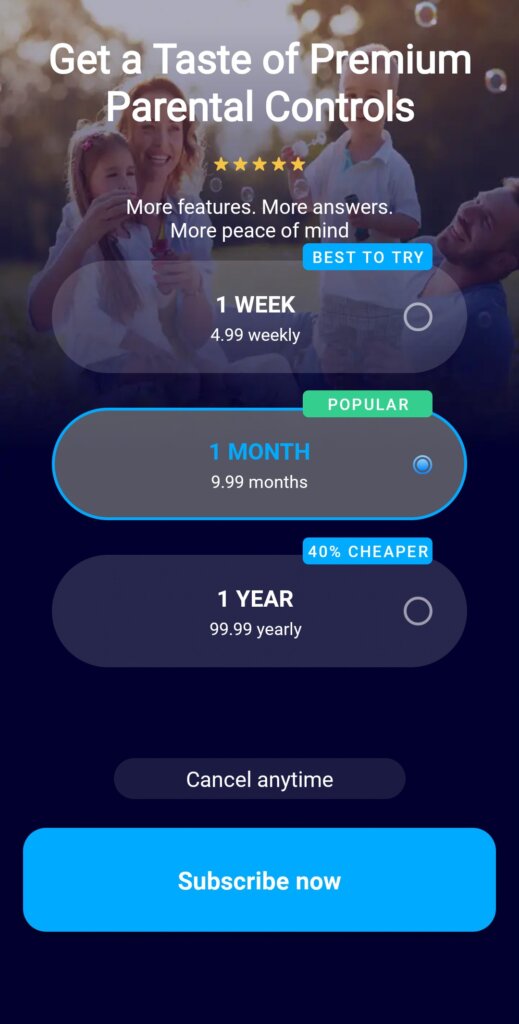
FamiGuard review
FamiGuard is a parental control app. Parents can use it to monitor their child’s app usage, monitor their child’s web activity, set screen time limits, control app usage, track their child’s location, and more.
FamiGuard has 1.4 out of 5 stars on Google Play and 3.0 out of 5 stars on the App Store.
FamiGuard pricing for iOS:
- $39.99 for a one-month plan
- $19.99/ month, billed at $59.99 for a three-month plan
- $9.16/month, billed at $109.99 for an annual plan
FamiGuard is compatible with Android devices and the Apple iPad.
Free money for single moms in 2024: 16+ resources
FamilyTime review
FamilyTime is a broad-reaching parenting app that allows you to monitor and control your kid's screen time, call and text history, driving, location check-in, schedule, an SOS button, and more.
FamilyTime promotes itself as a co-parenting app that is useful for married and separated parents alike.
This is truly a robust parenting app that may make it easier for you to co-parent as well as monitor your kid.
FamilyTime has a score of 3.8 out of 5 stars on Consumer Advocate based on 90 customer reviews. It scores 1.6 out of 5 stars on the Apple App Store and 3.1 out of 5 stars on Google Play. FamilyTime does not currently have a profile with the BBB.
FamilyTime pricing:
- Free 72-hour trial
- MyFamily Plan – $29/year for one child device
- MyFamily3 Plan – $49/year for three child devices
- MyFamily5 Plan – $69/year for five child devices
Check out our full review of FamilyTime here.
FamiSafe review
FamiSafe is a parental control app. You can use FamiSafe to:
- Monitor which apps your child is using on their phone and how long they spend in each app
- Block individual apps as you see fit
- Block apps based on age-restrictions
- Block websites and search terms
- Set limits as to how long your child can use either the device as a whole or individual apps
- Set screen time limits and schedules (for example, by blocking apps during school hours or after bed time)
- Monitor your child’s texting and social media messages
- Receive alerts when your child sends or receives messages with “suspicious words” which you can customize
- Receive alerts when a suspicious photo is detected on your child’s phone
- Monitor your child’s location in real time
- View your child’s location history
- Set “geo-fences” and receive a notification if your child steps outside of the space you’ve designated as safe
Best of all FamiSafe is relatively cheap considering all of the applications that it comes with. For a full year, you’ll only pay $59.99 (and they often offer steep discounts).
FamiSafe's parent company, Wondershare Technology, is not accredited with the BBB. Still, the BBB has given Wondershare an F rating, primarily due to the fact that Wondershare has not responded to any of the customer complaints on record with the bureau. While it is impossible to know for certain, it seems likely that this is due to the fact that the company, which is based in Canada, is unaware of its BBB profile and complaints against it.
FamiSafe has a score of 4.2 out of 5 stars on Trustpilot, 2.8 out of 5 stars on Google Play, and 4.1 out of 5 stars in the Apple App Store. The app has won awards from the National Parenting Center, National Parenting Product Awards, and Mom's Choice Awards.
FamiSafe is compatible with both iPhones and Android/Galaxy phones, as well as Kindle Fire, Windows/PC computers, and Macs.
Where single parents can find the best, affordable life insurance (no medical exam) in 2024
Find My Kids review
Find My Kids is a location tracking app for parents. In addition to always being able to find your child, you can use Find My Kids to:
- See your child’s location in real time
- Receive notifications about where your child visits, including key locations such as home, school, etc.
- Track your child’s location history, including the route they took between point A and point B (especially helpful if your child walks to/from school or drives)
- Listen to your child’s surroundings remotely, through their phone (not available on iPhone)
- Receive an SOS message from your child if they are in danger and cannot call you. You’ll receive a message with their location and the phone will automatically begin to record audio.
- See mobile app usage statistics (not available on iPhone)
- And more
Find My Kids has a Trustpilot page, but the profile is not currently accepting reviews. It maintains a score of 4.6 out of 5 stars on Google Play and 4.7 stars on the Apple App Store based on more than 14,000 reviews. Based in Russia, Find My Kids does not currently have a profile with the BBB.
You can get a paid Find My Kids subscription starting at $5.99 per month.
Find My Kids works with both Apple and Android phones.
17 best free and online, court-accepted parenting classes
7 benefits of parenting classes and where to find them
Homey app review
The Homey app allows parents to manage chores and allowances for their child. You use the app to set your child’s chores, and also to pay an allowance as each is completed. Kids can also use the app to set long-term savings goals, such as saving up for a new bike or video game, helping them gain some basic budgeting and saving skills.
Homey has a score of 4.2 out of 5 stars on Trustpilot, 2.8 stars on Google Play, and 4.2 stars on the Apple App Store. Homey and its parent company (Homey Labs, Inc.) do not currently have a profile with the BBB.
Homey is free for families with up to three accounts. If your family needs more than three accounts, you will pay $4.99 per month, billed annually at $49.99.
Homey is compatible with both Android and Apple devices, as well as Kindle.
50 grants and scholarships for single moms
Google Family Link
Family Link is a free app developed by Google designed to allow parents to monitor and control their child’s device activity. You can use Family Link to monitor their activity, see which apps they spend the most time in, approve or deny app downloads, control remote learning apps, set screen time limits, lock their device, and even track where they are.
Google Family Link currently has a score of 4.6 out of 5 stars on Google Play based on more than 3.23 million customer reviews and 4.6 out of 5 stars on the Apple App Store based on more than 200,000 reviews. Currently, Google has a C- rating with the BBB.
The app only monitors activity on Android phones and Chromebooks, so if your child has a non-Android device this won’t be a good choice for you. That being said, parents can access the app on either Android or Apple devices.
Estate planning and wills for single parents
Greenlight review
Greenlight is a chore management app that doubles as a personal finance coach for your child, helping them learn the ins and outs of earning, saving, and spending money.
Use Greenlight to set your child’s chores and monitor their progress toward completion. Assign each chore with a dollar amount that your child will earn as an allowance once they’ve completed their chores.
Greenlight is directly connected to a debit card where your child will receive their allowance, and that they can use to spend what they earn. You’ll receive a notification each time your child uses their card, letting you monitor their spending and keep an eye on where they are, and they’ll earn 1% cash back with each purchase. (You can also add funds at any time.)
Your child can also use the Greenlight app to set specific savings goals, where they'll earn up to 2% interest on their savings balance.
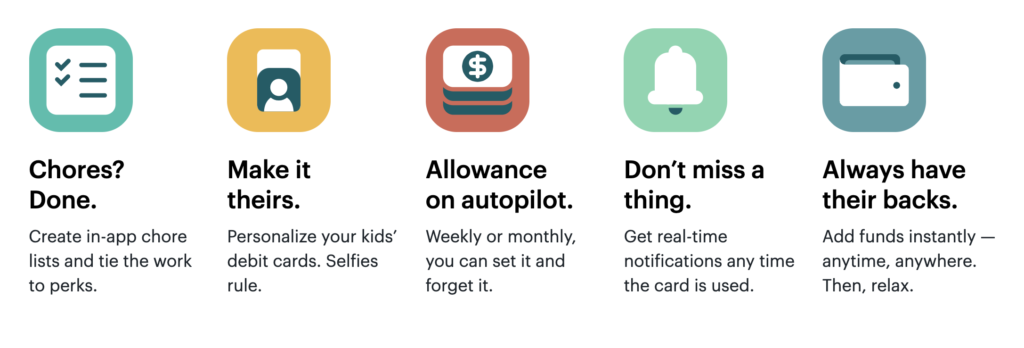
Greenlight has been accredited with the BBB since 2017, and maintains a B rating with the bureau. Greenlight currently has a score of 3.9 out of 5 stars on Trustpilot based on over 5,200 reviews. It's got a score of 4.8 stars on the Apple App Store and 4.7 stars on Google Play.
Greenlight offers three subscription plans:
- Greenlight Core, which includes chore and allowance management and comes with a debit card for spending, costs $4.99/month.
- Greenlight Max includes everything in Core but also includes identity theft protection, phone and purchase protection, and 2% cash back to savings. It costs $9.98/month.
- Greenlight Infinity includes everything in Max but also includes family location sharing, SOS alerts. crash detection and 5% cash back to savings. It costs $14.98/month.
Greenlight is compatible with both Apple and Android devices.
Kaspersky Safe Kids review
Kaspersky Safe Kids is a parental control and child tracking app that allows parents to:
- Track their child’s location
- Set a “safe zone” where their kids are allowed and receive a notification if they step outside of it
- Set screen time limits
- Set website and app filters
- Set YouTube safe search
- And more
Kaspersky Safe Kids has a score of 3.3 out of 5 stars on Google Play and 3.4 out of 5 stars on the Apple App Store. Kaspersky Lab, Inc. has a D- rating with the BBB.
Kaspersky Safe Kids costs $22.99 per year for one user, and protects all of your children. The family plan costs $149.99, includes Kaspersky Premium, and covers up to ten devices. A free version is available that does not include screen time monitoring, GPS location, YouTube search management, and other premium functions.
Kaspersky Safe Kids is compatible with Mac, PC, Android, and Apple devices.
Co-parenting with a narcissist ex? Here’s what to do
MMGuardian review
MMGuardian is another parental control app that parents can consider. It uses artificial intelligence to monitor your child’s text and social media messages. It will notify you if it detects inappropriate photos or mentions of drugs, cyberbullying, suicidal thoughts, violence, online predators, and more.
You can also use MMGuardian to set screen time limits, to block certain websites or apps, and to view your child’s location.
The MMGuardian parent app has a score of 4.3 stars on the Apple App Store and 4.2 stars on Google Play. The MMGuardian child app (for use on the child's phone) also has a score of 1.4 (iOS) and 1.8 (Android) stars, largely due to children complaining that the app is working as intended. Neither MMGuardian or its parent company, Pervasive Group Inc., currently have a profile with the BBB.
MMGuardian offers the following subscription plans for families with one child:
- $4.99 monthly for one child phone
- $49.99 annually for one child phone
Families with more than one child can opt into the family plan for coverage on up to 5 devices:
- $9.99 per month
- $99.99 per year
MMGuardian is compatible with both Android and Apple devices.
Mobicip review
Mobicip is a parental control software and internet filter. You can use the app to monitor activity on all of your family’s devices, set screen time limits on each individual device, lock devices, track your child’s location, manage web browsing and app usage, and more.
Mobicip has received a Mom's Choice Award. The app has a score of 2.4 stars on Google Play and 3.4 stars on the Apple App Store. Mobicip has been accredited with the BBB since 2023, and maintains an A+ rating with the company.
Mobicip offers the following payment plans:
- Free 7-day trial
- Lite – $2.99/month for up to 5 devices
- Standard – $4.99/month for up to 10 devices
- Premium – $7.99/month for up to 20 devices
Mobicip is compatible with iOS, Android, Windows, Mac, Kindle, and Chromebook.
mSpy kids review
mSpy is a parental control app specifically designed for smartphones. It allows you to monitor your child’s phone calls, text messages, and social media usage (such as Snapchat, Facebook, Messenger, Tinder, and WhatsApp). It also allows you to view your child’s GPS location. You can also use mSpy to view all photos and videos saved on your child’s phone, view their internet activity, and more.
mSpy has a score of 3.1 stars on Trustpilot, and 4.0 out of 5 on the Apple App Store. It is not currently available on Google Play. Neither mSpy or its parent company, Altercon Group, currently has a profile with the BBB.
mSpy offers three payment plans:
- $11.66/month (annual)
- $27.99/month (quarterly)
- $48.99/month (monthly)
mSpy is compatible with iPhone.
NetNanny review
NetNanny is a parental control app that you can use to:
- Set and manage screen time limits
- Block certain websites and apps
- Monitor your child’s social media and internet activity
- Set filters for types of internet content you don’t want your child to access
- Track your child’s location
- Set alerts
- And more
Parents have access to a Parent Dashboard that allows them to view information about all of their connected devices in one central location.
While NetNanny has been selected as the Editors' Choice for Best Parental Control App by Tom's Guide, it scores more poorly when rated by actual users. The app has a score of 2.1 stars on Trustpilot, 3.3 stars on Consumers Advocate, 2.7 on the Apple App Store, and 2.2 on Google Play. NetNanny's parent company, ContentWatch, Inc., is not accredited with the BBB but maintains an A rating with the agency.
As of July 2024, NetNanny costs $39.99 per year for one desktop. Coverage for 5 or more devices costs $54.99 per year. Protection for 20 devices costs $89.99 per year.
NetNanny is compatible with Android, iOS, Windows, Mac, and Kindle Fire devices.
Is therapy worth it? Best online therapy sites for 2024
Norton Family review
Norton Family is a parental control app designed by the trusted Norton brand of antivirus and security software. Like other parental control apps, Norton Family allows you to:
- Monitor the websites your child visits online
- Block specific websites you don’t want your child to access
- Monitor the apps your children use on their tablets and phones
- Block apps you don’t want your child to use
- View the search terms your child types into Google
- Set screen time limits and schedules
Norton Family also has a few functions that other parental control apps do not. The most unique feature is “School Time,” a feature designed with virtual learning and distance learning in mind. School Time allows you to greenlight only those websites that your child needs to do their schoolwork, while blocking everything else during the school day.
Norton Family has a score of 3.9 stars on the Apple App Store and 3.2 stars on Google Play based on tens of thousands of reviews. NortonLifeLock is not accredited but has an A+ rating with the BBB.
Norton Family costs $49.99 per year. Certain other Norton products (such as Norton 360 Deluxe) may already come with a Norton Family subscription, so if you’re already a Norton customer you should check the terms of your package.
Norton Family is compatible with Windows, Mac, Android, and Apple devices.
OurHome app review
OurHome is a family chore management app that parents can use to assign chores to each of their children and monitor their progress. Each chore is assigned a certain number of “points” which children can save and redeem from a list of rewards that parents create. Examples might include an allowance, additional screen time, a special treat, or anything else that might motivate your child.
OurHome also includes a family calendar app and a shared grocery list, making it easy for everyone to stay in the loop.
As of July 2024, OurHome does not charge a subscription fee, which makes it a great, simple tool for families on a budget.
OurHome has a score of 5.0 stars on the Apple App Store. Based in Australia, OurHome does not currently have a profile with the BBB.
OurHome is compatible with iOS and Android, and also has a web app that you can access from any internet connected device.
OurPact review
OurPact is a parental control app built around two key, free features:
- The ability to set screen time limits
- The ability to block and grant access to the internet and other apps on your child’s phone
Additional features are available for premium members, who pay a subscription fee. These include:
- The ability to set different rules for different apps on your child’s phone
- The ability to set a “Screen Time Allowance” for your child to earn additional screen time
- A family locator
- The ability to block texting
- The ability to filter or block certain web content
- The ability to view your child’s online activity and a gallery of randomly taken screenshots of your child’s activity (Only available for Premium+ subscribers)
OurPact comes in three pricing tiers:
- Free, which applies to 1 device and does not include access to premium features
- Premium, which costs $6.99/month and can be used with 20 devices
- Premium+, which costs $9.99 per month, can be used with 20 devices, and includes all premium features plus the “View” function
OurPact has a score of 2.6 stars on Trustpilot, 2.7 on Google Play, and a score of 4.4 stars on the Apple App Store. Neither OurPact or their parent company, Eturi Corp, currently have a profile with the BBB.
OurPact is compatible with Apple and Android devices.
Qustodio review
My family — two households that co-parent two kids, ages 12 and 14 — uses Qustodio. I own the account, but my kids' dad and stepmom also have the login info. Sometimes the time limits we set for the kids' devices need to be adjusted when they need to use their computer for homework, for example.
Qustodio parental control app built around a dashboard that parents can use to set screen time limits and monitor their digital wellbeing. Some of the other functions that Qustodio offers include:
- The ability to filter websites and apps
- The ability to track calls and texts
- A family locator app
- Reports to help you quickly understand your child’s activities
- Alerts if your child searches for a restricted search term or if concerning behavior (bullying, sexting, etc.) is detected
- The ability for your child to send you an SOS if they need your help
Qustodio has a score of 3.4 stars on Trustpilot, 4.3 stars on the Apple App Store, and 3.7 stars on Google Play. Qustodio is not currently rated by the BBB.
I think Qustudio is fine, but can be kind of cumbersome to use. I don't always find the interface intuitive, but for the most part I feel like it keeps my kids safe from porn and other weird web activity, and lets our family easily limit their screentime.
Qustodio Basic costs $54.95 per year for up to 5 devices. Qustodio Complete costs $99.95 per year for unlimited devices.
Qustodio is compatible with Windows, Mac, Chromebook, Kindle, Android, and Apple devices.
S’moresUp review
S’moresUp is a household management app that parents can use to set and manage their child’s chores. Once chores are set up, the app uses AI to send nudges and reminders to whichever child is responsible. This lets S’moresUp be the “bad cop” instead of forcing that burden on mom and dad. When the chore is complete, your child earns points that they can then redeem for rewards that you also set up.
In addition to chore management, S’moresUp also includes:
- A built-in family calendar that you can use to schedule play dates, family events, appointments, and more
- A Savings Goal function that teaches children how to save the points they’ve earned from completing chores
- A parenting community where you can connect with others to learn tips about the app, or just ask questions from other moms in the same shoes as you
S'moresUp has a score of 4.2 stars on the Apple App Store and 3.6 stars on Google Play. S'moresUp does not currently have a profile with the BBB.
S’moresUp is available in both free and paid subscriptions. The free plan includes all of the basic functionality discussed above. The Standard plan costs $2.99 per month. The Premium plan costs $9.99 per month per family and offers the ability to:
- Set more advanced chore types. You can, for example, have your children compete against each other, collaborate with each other, or rotate a schedule.
- Set a late penalty
- Auto-allocate regards and points
- Require parental approval for chores
- Schedule rewards
- and more
S’moresUp is compatible with both Apple and Android devices.
Single mom resources: How to be a single mom and run your household like a boss
Free parental control apps and alternatives
Parental control apps for Android
If you have an Android device (phone, tablet, etc.) you can put parental controls in place in a number of ways, completely free. These options include:
- Creating a restricted profile on the phone for your child to use. Going this route will allow you to choose which apps on the phone your child has access to and which they won’t. They also will not be able to download anything without your approval.
- Turning on Parental Controls on the phone. To do this, just open your settings and search “parental controls” to see your options.
- Turn on Parental Controls within Google Play, which will again allow you to control which apps your child downloads. Just open the Google Play app, click Menu, Settings, and then Parental Controls.
- Download the Google Family Link app (discussed above).
Parental control apps for Chromebook
In order to turn on parental controls for your child’s Chromebook, you’ll need to download Google’s Family Link app. The app is free to use and is designed to integrate with Android devices and Chromebooks. The app is discussed in more detail above.
Parental control apps for iPhone, iPod, and iPad
To turn on parental controls for your child’s Apple device, simply open the settings menu and then click Screen Time. From there, you will set a passcode for yourself as an administrator. You can then choose to set app time limits, block app downloads or purchases, toggle on/off apps that are already downloaded to the phone, filter explicit content (music, movies, books, etc.), filter web content, and more.
Parental control apps for Kindle
To turn on parental controls for your child’s Kindle, just select Menu, Settings, Device Options, and then Parental Controls. From there, you can choose to allow or restrict your child’s access to web browsers, the Kindle Store, the Cloud, and Goodreads.
Parental control apps for Mac
To turn on parental controls for your child’s Mac, just click on the Apple Icon, Click System Preferences, and search for Parental Controls. From there, you will need to select your child’s account. From there, you can set screen time limits and privacy controls. You can also restrict your child’s access to certain apps, websites, and stores.
Parental control apps for Microsoft PC
To turn on parental controls for your PC, just open the Windows search bar and search for Family Options. You will be prompted to create an account for your child if you haven’t already. This will automatically set the Microsoft Edge browser settings to Strict, which means your child will not be able to access adult-rated websites. It will also prevent incognito browsing. Parents can greenlight or disable additional websites as they see fit, and also gain access to reports around their child’s activity and screen time. You can also track the apps and games that your child uses, and set screen time limits.
Internet service providers
Most internet service providers also have some of their own built-in parental control tools. Below is a look at some of the most common.
AT&T parental controls
Log into your AT&T account through their website. You can then set restrictions on up to 10 devices. This includes creating a list of approved websites for your child’s device, monitoring web use, setting screen time restrictions, and more.
Spectrum/Charter parental controls
If you are a Spectrum customer, you can set parental controls in a number of ways depending on the products you use. This includes TV settings (through the TV Guide), online settings, and for the Spectrum TV App.
Sprint parental controls
Log into your Sprint account, click My Sprint, and then click Permissions. Scroll to the bottom of the page and click Permissions. From here, you will want to remove your child’s phone number, as this will prevent them from being able to make changes. You can then use parental controls to block apps, digital media, and third party charges. If you’d like, you can prevent your child from sending and receiving photos and videos from their phone. You can also turn on the Family Locator service as a paid add-on to your account, if you would like.
T-mobile parental controls
T-mobile offers a number of different apps that you can use to monitor, track, and control your child’s internet usage. These include FamilyMode, Family Allowances, T-Mobile FamilyWhere, and Web Guard. Each app has its own functions, compatible devices, and pricing.
Verizon parental controls
Log into your Verizon account through their website and click on the Parental Controls tab. Then, find your child’s device in the “Networked computers/devices” list. You will then be able to limit your child’s access to specific websites, categories of websites, or even the entire internet.
Xfinity/Comcast parental controls
Log into either the Xfinity app or the Xfinity website. Click on Parental Controls and then Managed Services. You can then block specific sites and keywords. You can also set internet access time limits for your child’s device.
FAQs about parenting apps and parental monitoring
How can I see everything on my child's phone?
If you want to see everything your child is doing on their device, you’ll need to take one of the following steps:
- Turn on parental controls on their device (if available). Some devices will allow you to view your child’s activity in this way, while others will only allow you to set restrictions.
- Turn on parental controls through your internet service provider. Whether or not you can view your child’s activity will depend on the options available through your provider.
- Download an app that will track your child’s activity. Look for an app that specifically allows you to view your child’s activity. This should include their app usage, internet browsing activity, screen time, and also any photos or videos they send or receive.
Can Snapchat be monitored by parents?
Yes and no.
There are a number of settings that you can toggle on your child's account to make it more private. These include:
- Only allowing your child’s existing friends to contact them
- Toggling off “Quick Add” so that Snapchat doesn’t recommend your child as a friend to others
- Turning on “Ghost Mode” in the map function so that others cannot see your child’s location
- Toggling off “Let others find me using my mobile number”
As a parent, though, you cannot view what they send to their friends, what they receive, or what their activity looks like. The best way to do this would be to download a third-party app.
How do I monitor my child's TikTok?
If your child has a TikTok account, you can control some important privacy settings. To do so, you will need your own TikTok account. You can then turn Family Pairing Mode on. Family Pairing Mode will let you manage your child’s screen time, their direct messaging settings, and the types of content the app serves them.
To turn on Family Pairing Mode:
- Log into your TikTok account on your phone and your child’s account on their phone.
- Tap on the three dot icon next to your user profile. Click on Digital Wellbeing.
- Tap Family Pairing. This will generate a QR code on the screen of your phone.
- Using your child’s device, scan the QR code.
Bottom line: How to choose the best parenting app for you
The best parenting app for you will depend on the age of your kids, your family situation, and what you’re hoping to accomplish. For example:
- If you’re looking for an app to monitor and control your teen’s phone, internet, and social media activity, we recommend FamiSafe.
- If you are divorced or separated and co-parenting with an ex, we recommend Our Family Wizard, a court-approved app that allows parents to schedule, communicate, and share milestones.
If you want to see everything your child is doing on their device, you’ll need to turn on parental controls (if available) or download an app.
As a parent, you cannot view what they send to their friends, what they receive, or what their activity looks like. The best way to do this would be to download a third-party app.
If your child has a TikTok account you can control some important privacy settings. To do so, you will need your own TikTok account. You can then turn Family Pairing Mode on.

