If you struggle with money — or you have a specific goal to save money going into the new year — following a budget can help you stay on track.
Budget worksheets provide a basic layout for tracking your monthly expenses and income so you can pinpoint where your money is going and figure out areas where you can cut back on spending.
Here are free budgeting templates (plus a few paid options) to help you achieve your money goals:
Free printable budget examples
- Monthly budget worksheet from Pretty Presets and Actions
- Budget binder printables from Thirty Handmade Days
- Zero-based budget free printable template from Moritz Fine Designs
- Make a budget worksheet from the Federal Trade Commission
- Budget sheet printables from Printable Crush
- Microsoft Excel Budget Templates
- Canva Budget Templates
- Clark Method budget worksheet
- Credit Karma Monthly Budget Templates
- Evernote budget planner template
- Jotform Tables budget worksheets
- Money Under 30 budget worksheet
- Monthly 50/30/20 budget worksheet from Ally
Google Sheets budget templates
Alternatives to free printable templates and Google Sheets
- Sooez Budget binder with zipper envelopes
- Clever Fox budget planner
- Simplifi by Quicken (free trial!)
- YNAB budget app (free trial!)
Free printable budget examples
A budget worksheet should track your monthly income, bills, and expenses to show how much money you have — or don’t have — left.
Seeing how much you’re spending in a visual way can help you set financial goals to adjust your spending and strategize ways to boost savings or pay off debts, including starting a side gig.
Monthly budget worksheet from Pretty Presets and Actions
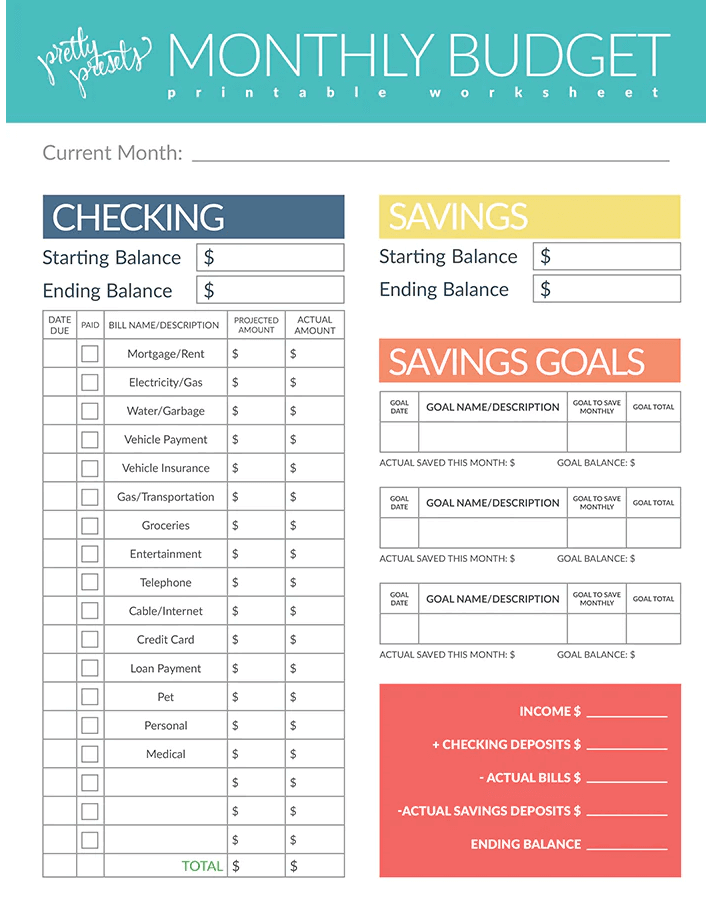
This monthly worksheet allows you to set a spending estimate and then see how much you actually spend in a number of categories, including:
There is also a column to track your savings account starting and ending balances each month, so you can work toward savings goals.
You have to go through a free checkout process to download this worksheet, providing your name and email (phone number is optional).
Budget binder printables from Thirty Handmade Days
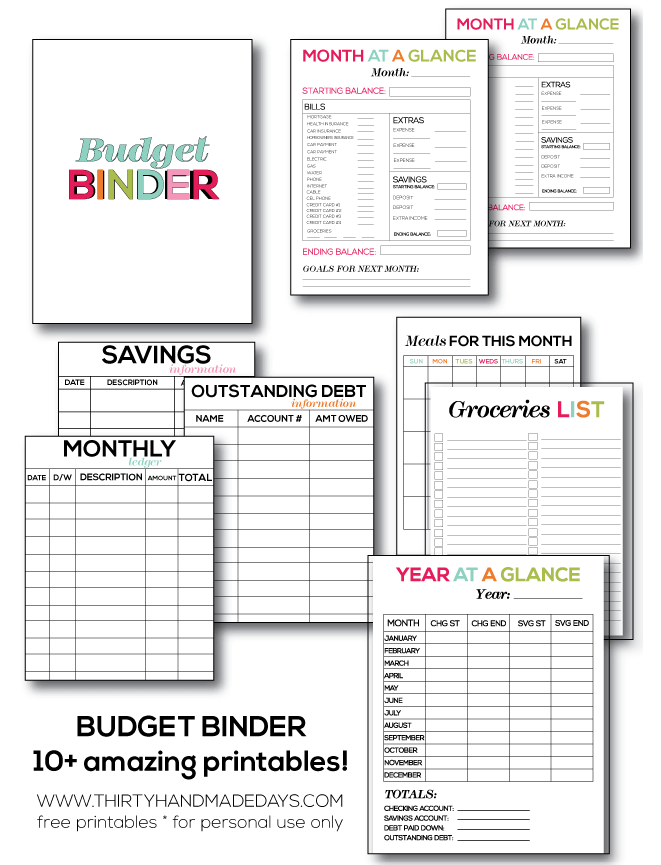
Mique Provost, the blogger behind the Thirty Handmade Days craft blog, put together a budget binder as a way to get her own spending on track. You can get her budget worksheets for free if you subscribe to her weekly newsletter (she notes that you can unsubscribe at any time).
The 10+ worksheets in this budget binder include:
- Monthly spending overview
- Year at a glance spending overview
- Savings goals
- Grocery list budgeting
- Meal planner
- Outstanding debt tracker
You can keep these sheets organized in any 1-inch binder and use dividers for each month. Provost also recommends laminating some sheets (like the grocery and meal planning lists) and writing on them with a dry-erase marker so you can use the same ones each month.
Zero-based budget free printable template from Moritz Fine Designs
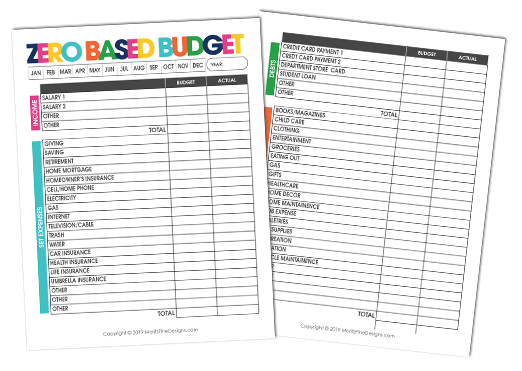
This template created by blogger Heather Moritz is designed for zero-based budgeting (ZBB). The ZBB method helps you track every cent by creating a budget that equals zero after subtracting expenses, savings, and debt from your income.
The two-page printable budget lists detailed sections, including:
- Income
- Set expenses like savings, retirement, mortgage, insurance, and utilities
- Debts like student loans and credit cards
- Adjustable expenses like groceries, clothes, gas, and entertainment
After providing your first name and email, you can download the template from your inbox.
Make a budget worksheet from the Federal Trade Commission
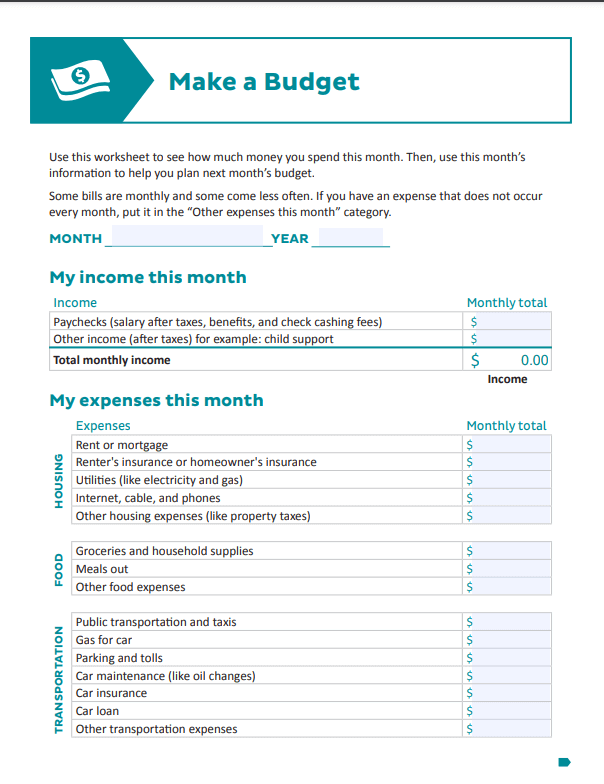
Created by the Federal Trade Commission, this 2-page worksheet helps you figure out how much you’re spending monthly on staple expenses, including:
- Housing
- Food
- Transportation
- Health
- Personal and family
- Finance
- Other expenses like school costs and credit card payments
You can download this simple template as a PDF straight from the FTC website.
Budget sheet printables from Printable Crush
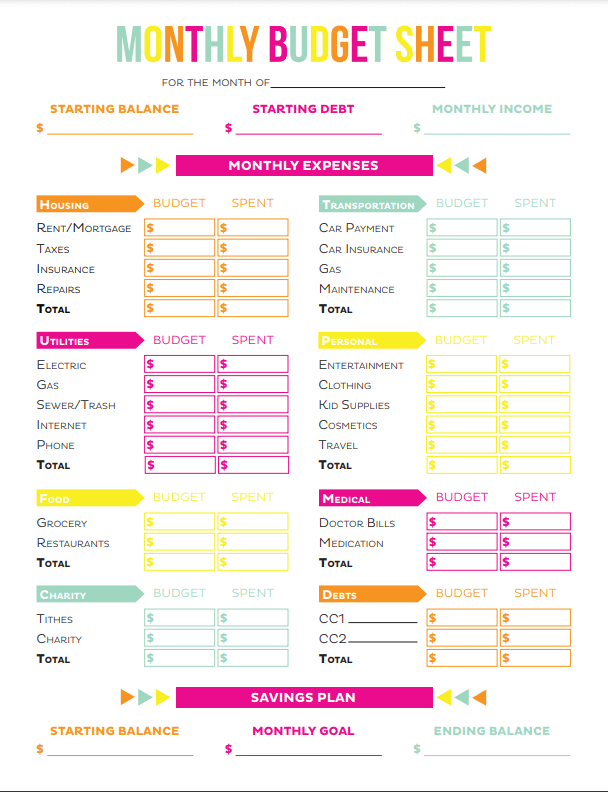
This two-page worksheet includes a monthly budget sheet and a monthly expenses sheet to track specific spending habits. The budget page’s organized grid layout helps you see all your expenses by category, including:
- Housing
- Utilities
- Food
- Charity
- Transportation
- Personal (like clothing and entertainment)
- Medical debts
The sheet can be downloaded directly from the website as a PDF.
Free printable budget templates
Microsoft Excel Budget Templates
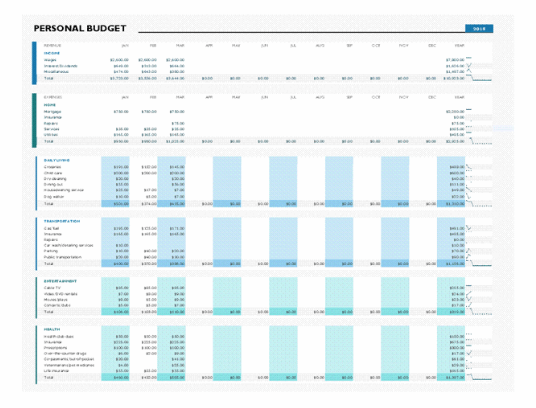
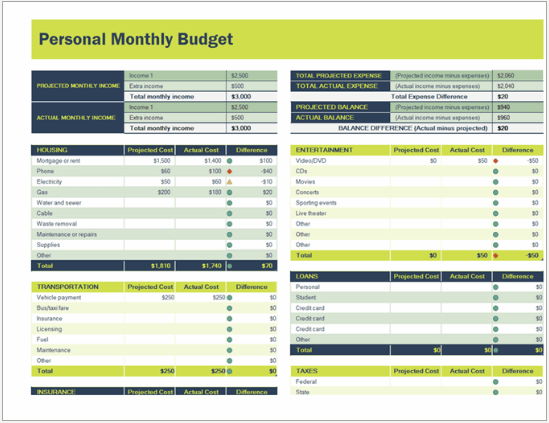
Microsoft Excel offers various personal budget templates to help you create monthly, annual, and event/item budgets. Depending on your needs, templates range from simple spreadsheet formats to aesthetic sheets with graphs and color coding.
Some Microsoft Excel budget template options include:
- Monthly family budget planner
- Simple personal budget
- Budget summary report
- Balance sheet
- Event budget
- Holiday budget planner
- Vacation budget planner
All of the templates are optimized to be filled out in Excel, but most can be printed. However, these templates are only “free” if you already pay for Microsoft 365. There are also premium templates that cost additional money.
Canva Budget Templates
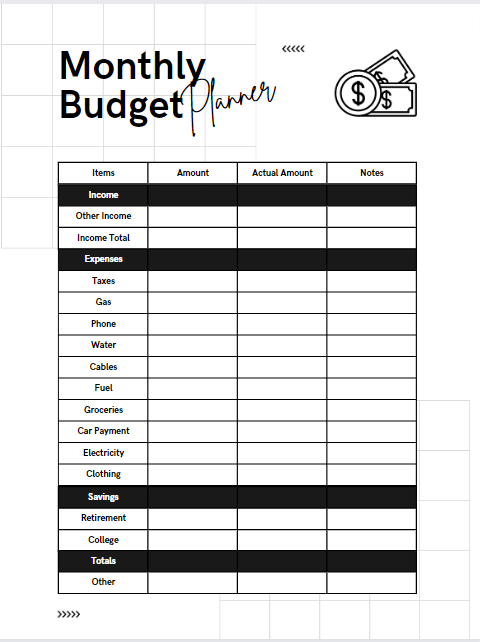
Canva is a free online design program typically used to edit social media posts, but it also offers free budget templates. Templates include simple single-page monthly budget printables, or more specialized pages to create a comprehensive budget binder, including pages for:
- Debt tracking
- Savings tracking
- Expense tracking
- Monthly budget lists/grids
- Financial goal tracking
- Grocery budgets
You can also customize the free budget templates if you want to change colors, fonts, or layouts. To access the free templates, create a free Canva account with your Google, email, or Facebook account.
Clark Method budget worksheet
Money expert Clark Howard created the CLARK method, a 5-step plan to help you budget for the long haul:
- Calculate your income
- List your expenses
- Analyze your spending and set goals
- Record everything
- Knock out debt and build savings
Clark’s free budget worksheet is an editable PDF that includes categories like:
- Mortgage/rent
- Groceries
- Cell phone bill and other bills
Each month, you set a dollar amount for each category and aim to stick within those boundaries. The worksheet also allows you to highlight specific spending categories you want to work on improving. Highlight “Needs Help” if you want to focus on that particular category, and if you’re satisfied with it, highlight “Looks Good.”
You don’t have to provide your name or email to download the Clark worksheet.
Credit Karma Monthly Budget Templates
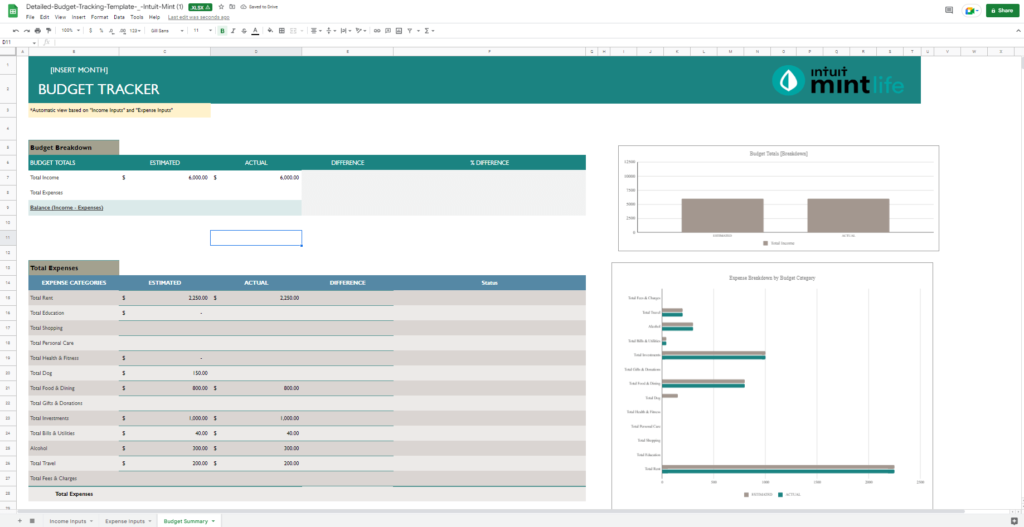
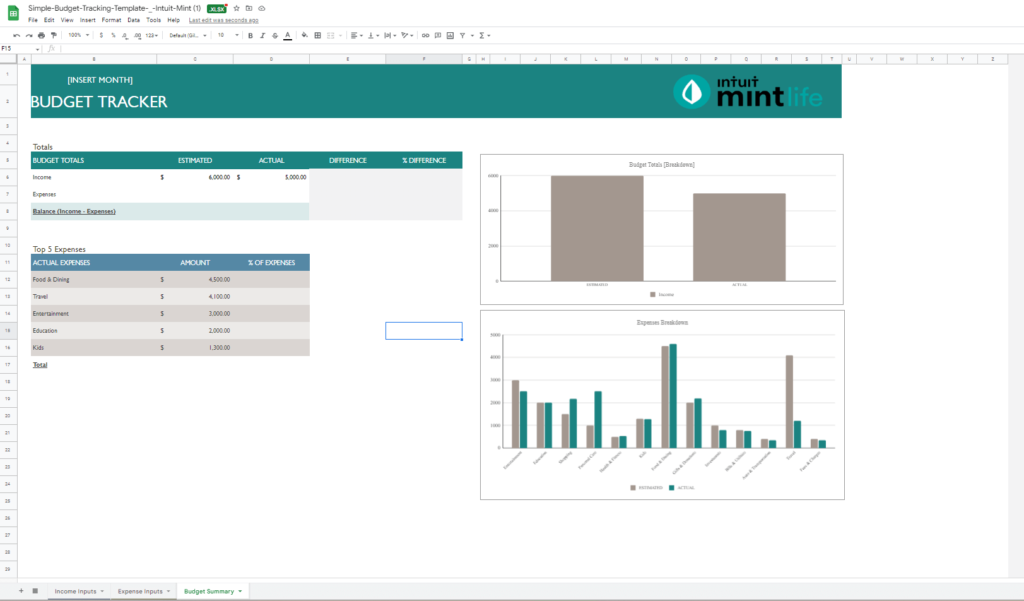
Credit Karma is a free personal finance tool. In addition to monitoring your credit score and accessing your credit report you can use it as a financial tracking app that links your bank accounts, credit cards, and retirement accounts for real-time spending and savings tracking. If you need a visual spreadsheet, Credit Karma offers a simple and detailed monthly budget template for Microsoft Excel or Google Sheets.
The simple budget template includes:
- Budget totals for income/expenses/balance
- Budget/expenses breakdown bar graphs
- Top 5 expenses budget summary
- Income inputs chart
- Expense inputs chart to track expenses by category
The detailed budget template includes:
- Budget totals for income/expenses/balance
- Budget/Expenses breakdown bar graphs
- Total expenses budget summary by category
- Income inputs chart
- Expense inputs chart organized by categories and subcategories
You can download either budget template directly as an .XLSX file. Then fill out the template using Microsoft Excel or Google Sheets to customize expenses and categories. You can also connect the templates to the Mint app, so you can streamline your categories and expenses across your spreadsheet and mobile budgeting.
Evernote budget planner template
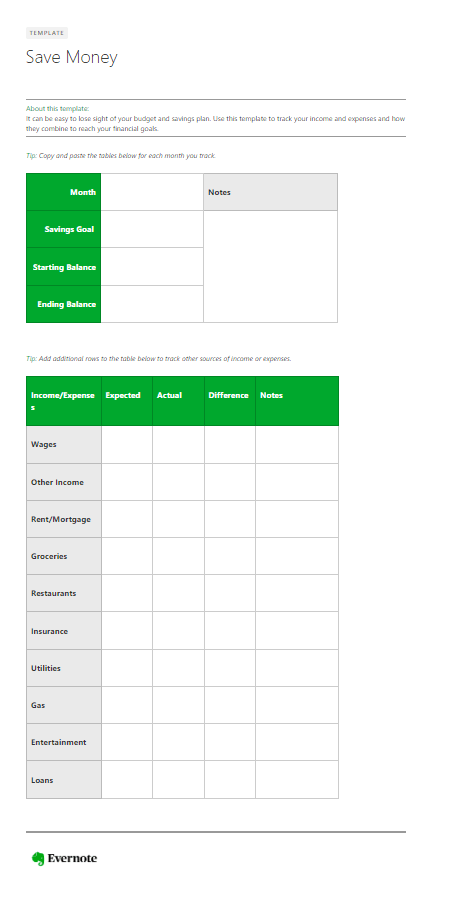
The virtual organizational and productivity app, Evernote, also offers a budget template you can seamlessly include with your notes, to-do lists, calendars, and documents. The budget planner keeps your monthly income and expenses in one digital place, while helping you track savings. You can also customize the template as needed, but it originally includes sections for:
- Saving goals
- Starting balance
- Ending balance
- Wages
- Other income
- Rent/mortgage
- Groceries
- Restaurants
- Insurance
- Utilities
- Gas
- Entertainment
- Loans
This template can be a great addition if you already use Evernote and need a budget you can print and use digitally. If you’re new to Evernote, you can create a free account with your email for limited access to the app’s features. But if you want more storage space and features, you can purchase a personal plan for $14.99/month.
Jotform Tables budget worksheets
The Jotform Tables is a one-stop solution to boost efficiency within your organization. It offers spreadsheets, workspaces, and table templates. You can sign up for free.
If you’re planning to make a budget, Jot Tables has budget templates you can easily use to keep track of your finances and build financial stability for the future.
Some of the budget templates include:
- Personal Budget Template
- Weekly Budget Template
- Monthly Budget Template
- Restaurant Budget Template
- Business Budget Template
- Travel Budget Template
You just have to find a template that best suits your needs. For example, the Monthly Budget Template includes columns for:
- Projected Expense
- Description-
- Type
- Actual Expense
- Difference
- Total Contribution to Budget
- Income/Expenses
You can access these budget templates from the Jotform Website.
Money Under 30 budget worksheet
Budgeting doesn’t have to be complicated. David Weliver, the founder of Money Under 30, put together a simple budget worksheet that includes columns for general expense categories like dining, travel and entertainment.
This budget worksheet is available as a downloadable PDF or via Google Sheets. If you’re using the spreadsheet version, go to File > Make a Copy to save a copy you can edit.
Monthly 50/30/20 budget worksheet from Ally
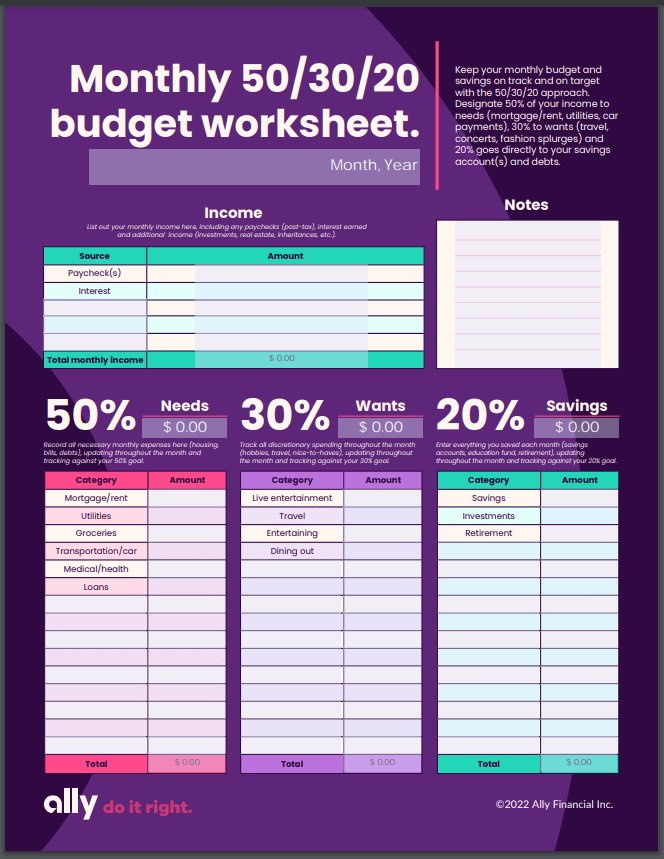
The 50/30/20 budget is a buzzy name for separating your income by 50%, 30%, and 20% into three categories: mandatory expenses, savings and debt payments, and wants. Following the 50/30/20 method, this template from Ally Financial organizes your:
- Income
- Needs (like home costs, child care, and groceries) that account for 50% of your income
- Wants (like nonessential dining out and travel) that account for 30% of your income
- Savings (like investments and retirement) that account for 20% of your income
You can download the template as a free PDF directly from Ally’s website. Before you print, you can also digitally add additional categories, and the sheet helps you add up your spending.
Free Google Sheets budget templates
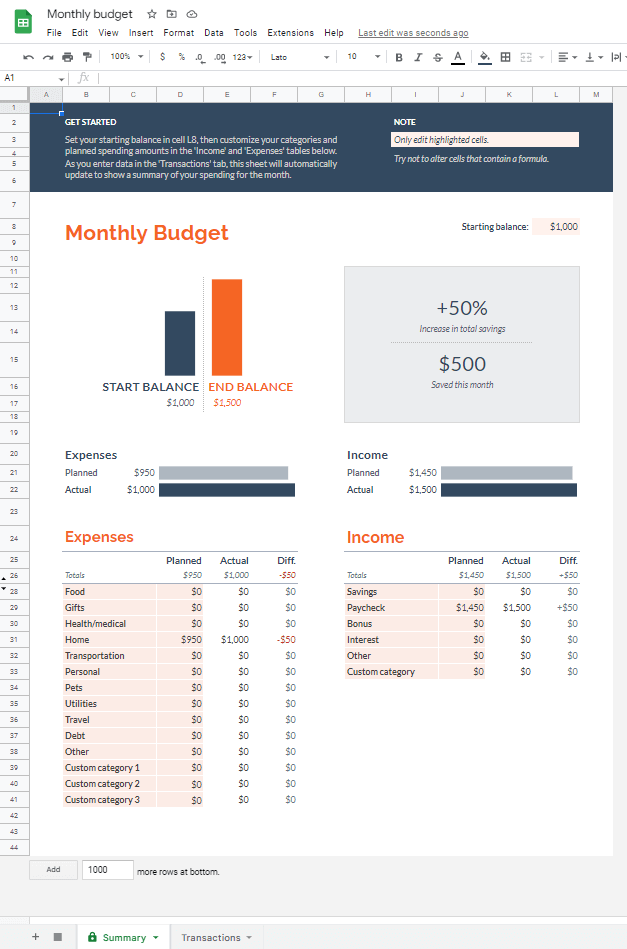
If you want a template that does all the math for you, Google Sheets offers annual and monthly budget templates. You can also find tons of third-party templates you can customize in Google Sheets.
If you stick with Google Sheets, the monthly budget template offers:
- Expenses section
- Income section
- Bar graphs to visualize budgeting wins and losses
- A separate sheet for specific transactions to calculate total category spend
How do I create a budget template in Google Sheets?
The easiest way to make your own Google Sheets budget template is to start with the monthly budget template. You can find this template by logging into your Google account, visiting Google Sheets, and clicking on the template gallery button near the top right of the page.
Budget templates are located under the personal category. After selecting the monthly budget template, you can customize the expense and income sections and delete any graphs you don’t want.
Easy budgeting apps
Apple Numbers
With Apple Numbers, you can use and manage templates on your iPhone and easily create your own budgeting templates on a Mac, iPad, or iPhone to track your income, spending, and savings and take control of your finances.
Apple Numbers have pre-designed and pre-formatted templates designed by professionals, which means they’re visually appealing and easy to use.
Apple Numbers also has a built-in functionality that automates calculations for an easy and accurate analysis of your spending.
Fold.Money
Fold.Money is another app you can use to allocate funds more effectively and lead a healthier financial lifestyle.
Upon downloading the app, you’ll have to provide your phone number for security purposes and to easily recover accounts linked to your number.
Fold automatically pulls your bank transactions from your bank accounts and credit cards in one place so you can say goodbye to manual transaction entry.
Fold calculates the money left to spend after deducting outgoing expenses from the month’s total income. This way, you can prevent yourself from overspending.
iSaveMoney monthly budget app
iSaveMoney is a free budgeting app that allows you to create unlimited budgets. However, they also offer a Pro version with a free 3-day trial, after which yofvv. vu will be charged $14.99 weekly. The Pro version allows you to export, snap photo receipts, and remove ads.
It’s pretty straightforward. You’ll need to input your budget’s start and end dates, along with your initial balance.
Then, you’ll select categories like disposable income and budgeted expenses, which include line items like:
- Home/rent
- Daily living
- Transportation
- Entertainment
- Health care
- Dues/subscriptions
- Financial savings
Once you’ve set your budget, it will show you your savings and budget spent.
Ivy Wallet Money Manager
The Ivy Wallet Money Manager makes budgeting easy with a simple UI/UX, which earned the app recognition as the Best App in 2021/2022 Charts by the YouTube tech community.
Upon signing up to use the app, which is completely free, you can choose your currency and add banking/other accounts. You can add categories to your spending like:
- Bills & fees
- Transport
- Groceries
- Car
- Work
- Fitness
- Family
The app also allows you to set payment reminders so you never forget to pay your bills.
Alternatives to free printable templates and Google Sheets
Don’t see a free template or Google Sheets that clicks with your budgeting needs? Or maybe printing them yourself just seems like too much work? Purchasing a budget binder already complete with templates or using a more sophisticated, paid app may be for you.
Sooez Budget binder with zipper envelopes
For about $10, this compact binder includes:
- 24 A6-size budget sheets to log expenses/savings by date, description, amount, and balance
- Eight clear cash envelopes
- Slots for stowing credit cards
- 34 different category labels
This binder is ideal if you plan to budget by categories rather than months. Reviewers love the simple customizable system, but some folks don’t like the binder’s small size and quality.
Get it on Amazon:
Clever Fox budget planner
If you prefer a detailed monthly budget, this $22 bound journal includes a year’s worth of budget templates. It also doubles as a financial journal and offers pages to help you plan long-term and monthly financial goals. The planner is undated and includes:
- 1 annual financial goals page
- 1 mindmap planning page
- 2 strategy and tactics pages to set long-term financial goals
- 2 debt tracking pages
- 12 pages to organize monthly goals, checklists, and income/savings (with a calendar)
- 12 monthly budget pages
- 12 expense trackers
- 12 monthly budget reviews
- 2 Christmas budgeting pages
- 2 annual summary pages
- 2 pages of stickers
- An inner pocket for receipts or bills
Reviewers love this planner’s high-level organization. The pre-printed budget worksheets include basically any expense you can think of, with additional write-in areas. However, some folks with larger handwriting say the planner is too small.
Get it on Amazon:
Simplifi by Quicken (free trial!)
Simplifi is a budget management website and app available on iOS and Android devices.
With Simplifi, you can:
- View all of your bank accounts, loans, credit cards, and investments in a single dashboard
- Get an automatically generated spending plan
- Track your spending in your own custom categories
- Set spending limits to reach financial goals
Simplifi is ad free and run by Quicken Inc., a company formerly owned by Intuit (Quickbooks, Quicken Loans, TurboTax). The app costs $3.99 per month.
All personal and financial data in Simplifi is protected using 256-bit encryption.
Start a 30-day free trial with Simplifi >>
YNAB budget app (free trial!)
If you’d rather go digital, You Need A Budget (YNAB) is a budgeting app with an A+ Better Business Bureau rating accessible across your phone, tablet, and computer. The app acts as a pocket-financial advisor and can help you figure out how to save more money, pay off debt, and set financial goals with features including:
- Secure connection to your banking accounts to track all your expenses
- Goal tracking for spending/savings
- Detailed budget creator to set your budget and track all your expense categories
- Smart categorization to create personalized categories of expenses, debt, and savings
- Loan calculator
- Spending reports (with charts) to track categories like rent, groceries, etc.
- Net worth reports (with charts) to show financial progress from debt to building wealth
- Income v expense reports reach any specific financial goals
- 100+ free budgeting video courses
If you’re unsure whether an app is for you, there’s a 34-day free trial. After that, you can pay $99/year ($8.25/month and $80 savings) or $14.99/month.
Start your 34-day free trial today with YNAB >>
FAQs about budget templates
How do you make a budget worksheet?
You can create your own budget worksheet using premade templates on Microsoft Excel or Google Sheets. If you’re more design savvy or prefer a prettier layout, Canva offers budget sheet templates you can customize in minutes. You can also use plain old paper and pencil, or designate a notebook for budgeting.
Include each of your monthly expenses on a line, including things like utility bills, rent, loans, car payment, credit card bills, food and gas spending, etc., and figure out how much money you have left at the end of the month. Evaluate your spending and see where you could potentially cut back and how much you can set aside in savings each month.
How do I create a budget spreadsheet?
You can create budget spreadsheets using Google Sheets or Microsoft Excel. Both offer templates you can customize for your budgeting goals. You can use these digitally to keep track of your money and also print them out.
Does Google Sheets have a budget template?
Yes, Google Sheets offers a couple of budget templates. To find these templates, open Google Sheets and click on the template gallery button near the top right of the page (it’s to the right of “Start a new spreadsheet”). You’ll find both budget templates under the Personal category. After opening the template of your choice, there are instructions on how to customize the sheet.
Is there a budget template in Google Docs?
No, Google Docs does not offer a budget template. However, you can access the Google Sheets budget templates via Google Docs. Click three lines on the top left of the page to access the main menu. From there, click “Sheets.”
Is there a budget template in Excel?
Yes, Microsoft Excel offers budget templates — including monthly, annual, and specialized templates for specific saving goals. Once you open Excel, select “Templates” on the “New Workbook” menu.
Is there a budget template in Word?
No, Microsoft Word does not offer budget templates. However, if you have Microsoft 365, you can access Microsoft Excel’s budget templates.
How do you create a simple budget?
Setting up a budget, at its most basic, should include a list of your income and expenses. This will help you identify areas you’re overspending, or see how much money you have left each month.
You can create your own budget worksheet using premade templates on Microsoft Excel or Google Sheets. Include each of your monthly expenses on a line, including things like utility bills, rent, loans, car payment, credit card bills, food and gas spending, etc., and figure out how much money you have left at the end of the month.
You can create budget spreadsheets using Google Sheets or Microsoft Excel. Both offer templates you can customize for your budgeting goals. You can use these digitally to keep track of your money and also print them out.
Yes, Google Sheets offers a couple of budget templates. To find these templates, open Google Sheets and click on the template gallery button near the top right of the page (it’s to the right of “Start a new spreadsheet”). You’ll find both budget templates under the Personal category. After opening the template of your choice, there are instructions on how to customize the sheet.
No, Google Docs does not offer a budget template. However, you can access the Google Sheets budget templates via Google Docs.
Yes, Microsoft Excel offers budget templates — including monthly, annual, and specialized templates for specific saving goals. Once you open Excel, select “Templates” on the “New Workbook” menu.
No, Microsoft Word does not offer budget templates. However, if you have Microsoft 365, you can access Microsoft Excel’s budget templates.

